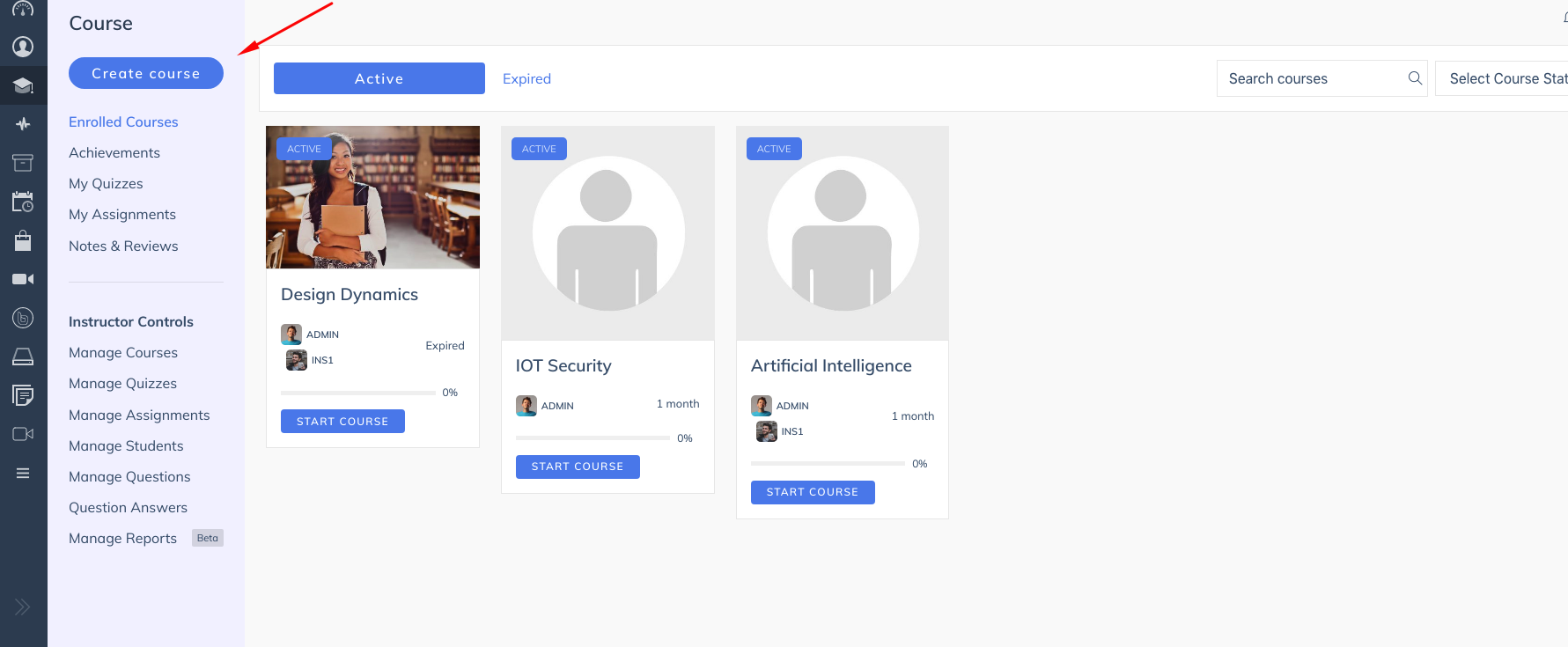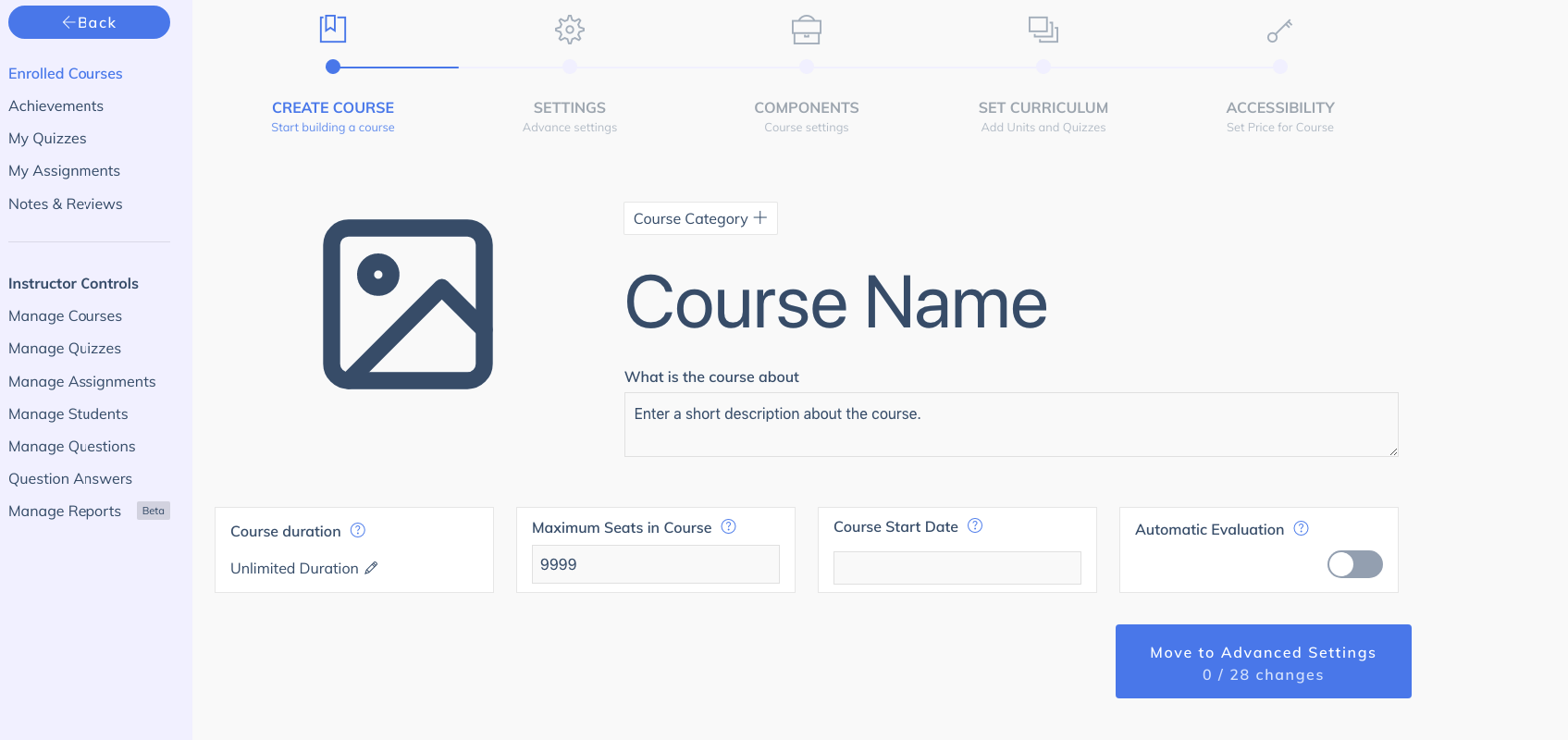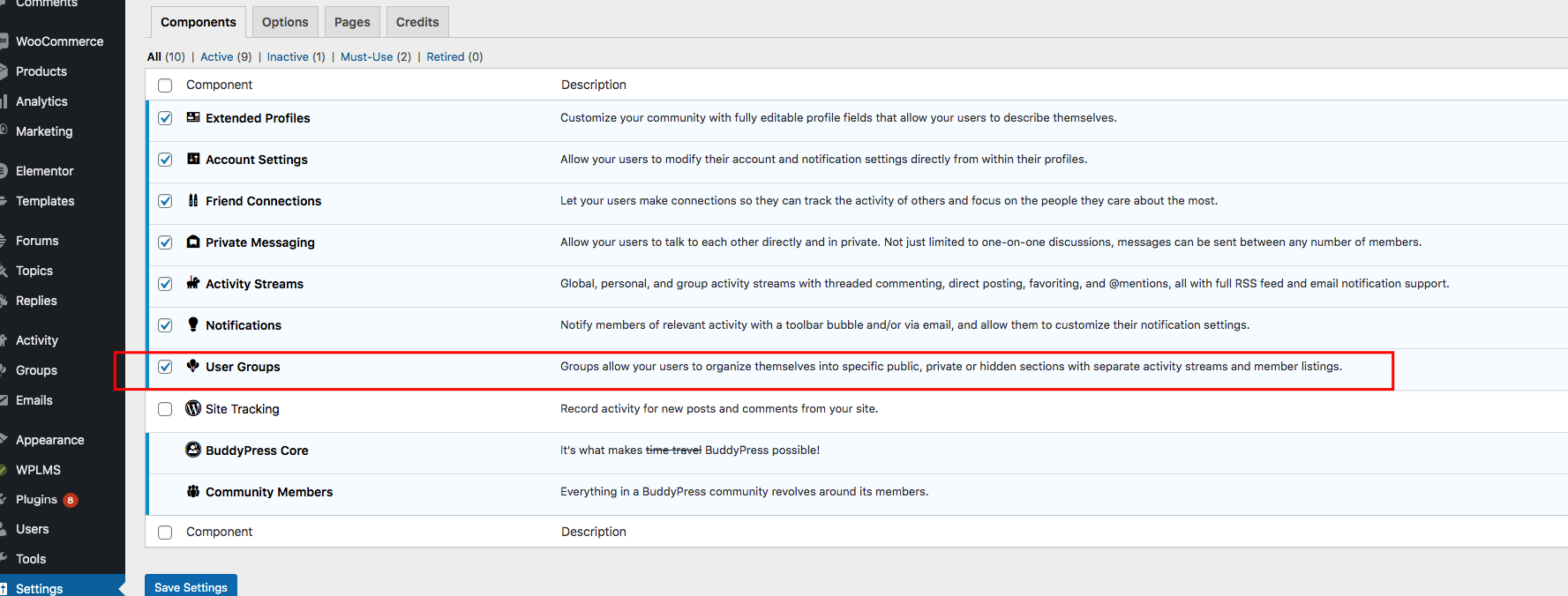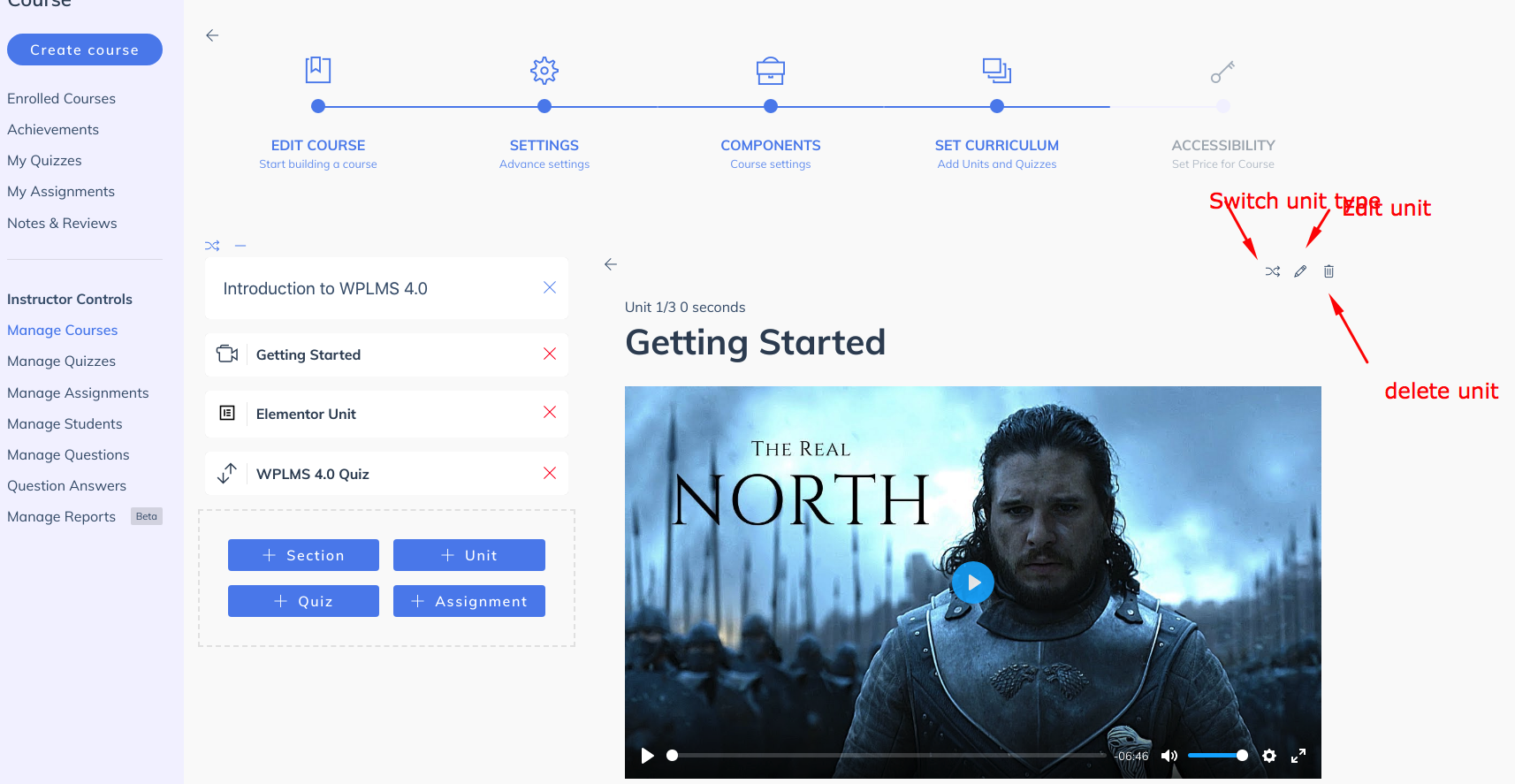The WordPress LMS
The WordPress LMS
Instructor Guide
WPLMS version 4.
- Profile Management
- Course/Content Creation
- Course/Content Management
- Student Management
- Reports & Data
WPLMS Instructor guide.
Welcome to the Instructor's guide for WPLMS Learning management system. The purpose of this guide is to make instructor's aware of all the controls available.
Profile Management
The Profile Management is same as mentioned in Student's Doc
Course Content Creation
Instructors can create content from backend as well as from Frontend. Access the Profile Page and there instructor will find a button to create a course.
From Course Components section we can select groups, forums and batches as well and it will be connected with the course. For Groups and Forums functionality make sure the component should be enabled in Settings > Buddypress > Components
And For Forums, Make sure BBpress Plugins should be activated on your site
From Course Curriculum Section instructors can set the curriculum for courses and then the last step is to publish the course
Course Content Management
A. Editing Units
while setting up course curriculum the very first thing is editing unit or creating unit. This question is frequently asked by a lot of users that how they can change the unit type. You will find a pencil icon, click on that and change the unit type
A1. Adding Scorm Packages
SCORM stands for "Sharable Content Object Reference Model". A SCORM Content Package is a . zip file that contains content formatted in such a way that it can easily be imported into courses directly. So if you want to upload scorm packages then yes, it is supported in wplms v4
A2. Embedding H5P Content
H5P is a free and open-source content collaboration framework based on JavaScript. H5P is an abbreviation for HTML5 Package, and aims to make it easy for everyone to create, share and reuse interactive HTML5 content.
A3. Reordering Units in Huge Courses
In case, you have a lot of units associated with a course and now you want the last section to show up at first place. Then there is no need to delete all the content and then creating the curriculum from scratch. But you can easily reorder everything according to your choice
A4. HLS & Dash Support
HLS is short for HTTP Live Streaming. It is a protocol used to stream live video over the internet. Originally developed by Apple, the purpose of HLS was to make the iPhone capable of accessing live streams.