Home › Forums › WPLMS AddOns › Custom Learning Paths › CLP bugs- text and saving bugs
- This topic has 7 replies, 2 voices, and was last updated 6 years, 6 months ago by
H.K. Latiyan.
Viewing 8 posts - 1 through 8 (of 8 total)
-
AuthorPosts
-
September 22, 2017 at 7:50 am #129724
Superbobrik
ParticipantHello Found 2 issues with CLP 1. If you add button shortcode into step description and save the LP, everything will be shown correctly. But if you then make any changes or just save LP one more time from admin, all shortcodes and links will be changed to wrong links, check this: Normal: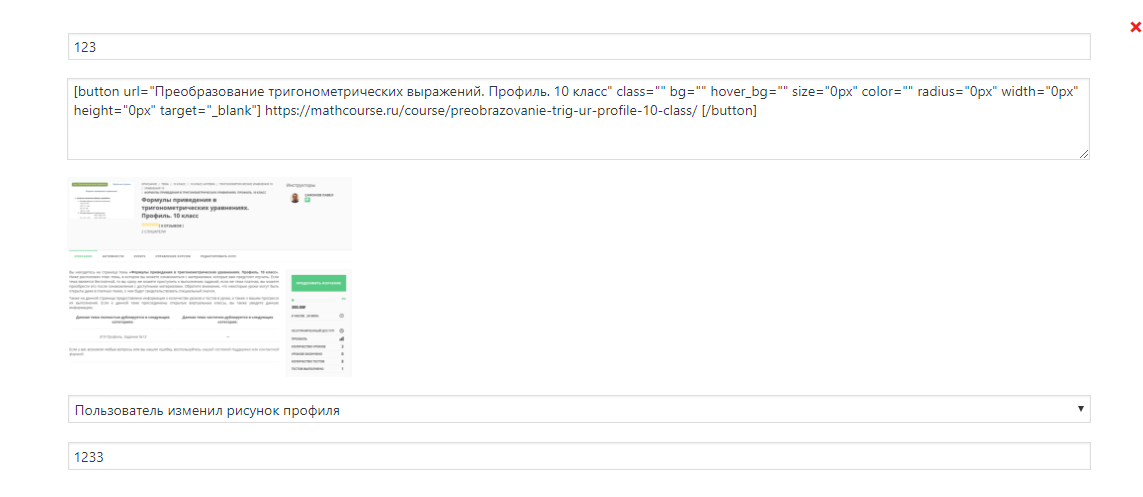 After one more saving:
After one more saving:
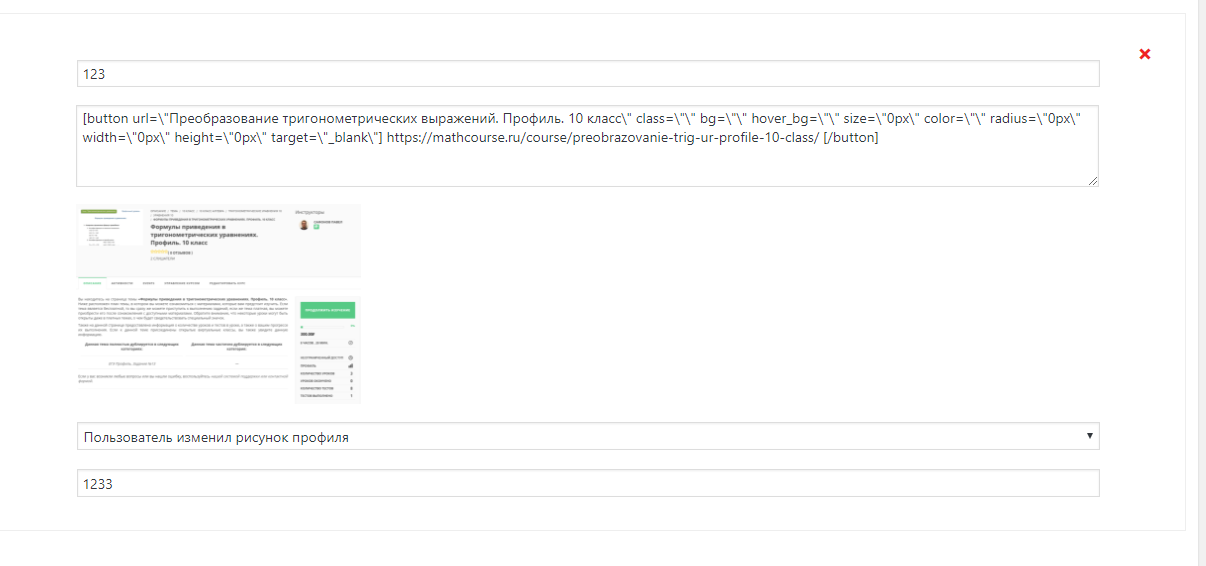 As you see, lots of "\" appeared so the link does not work.
2. If the text is too long and Read more appears, then we got 2 issues:
As you see, lots of "\" appeared so the link does not work.
2. If the text is too long and Read more appears, then we got 2 issues:
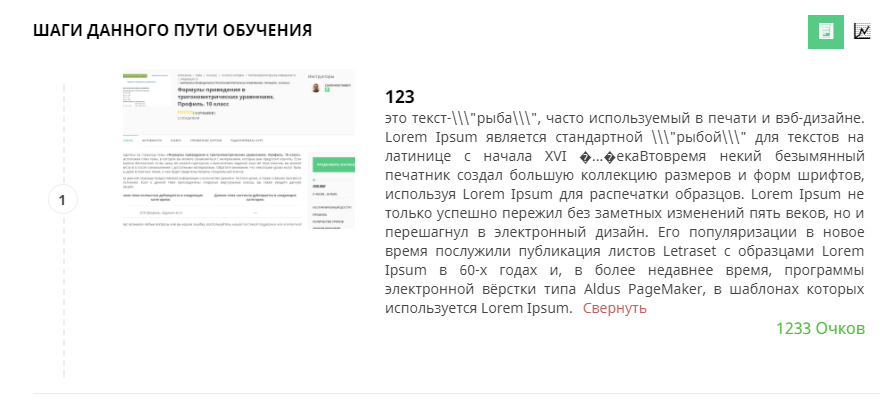 -If the break is placed in the middle of the word, the � will appear and after pressing read more, you will see �...�. Tis issue is only with cyrillic language, there is no such issue with latinica!
-Next thing is for all languages- it it "...", it remains after you press read more and the text looks weird.
Could you please help and give a code how to remove read more and text limit? It is needed really much
September 22, 2017 at 1:46 pm #129754
-If the break is placed in the middle of the word, the � will appear and after pressing read more, you will see �...�. Tis issue is only with cyrillic language, there is no such issue with latinica!
-Next thing is for all languages- it it "...", it remains after you press read more and the text looks weird.
Could you please help and give a code how to remove read more and text limit? It is needed really much
September 22, 2017 at 1:46 pm #129754H.K. Latiyan
ParticipantHi, Yes this is already a known issue and I have already fixed it on my test setup and same will be available in the next update of the plugin. Let me know if its urgent for you.September 22, 2017 at 1:48 pm #129755Superbobrik
ParticipantCould you tell me time when you plan to release it? And will there be a possibility to turn off or increase letters limit, I actually do not need read more button, I need to show users all the description.September 23, 2017 at 5:36 am #129818H.K. Latiyan
ParticipantHi, The update will be released soon. ----------- No there will be no setting to turn off the read more button, but I'll add a filter on the limit and therefore after the update I can give you a one line of code which you can use to increase the limit of the words.September 28, 2017 at 9:46 pm #130417Superbobrik
ParticipantHello Just saw an update and installing it now You wanted to provide me with a code "I can give you a one line of code which you can use to increase the limit of the words."- could you please do so?September 29, 2017 at 5:18 am #130437H.K. Latiyan
ParticipantHi, Yes here is the code: add_filter('wplms_clp_step_description_length',function($length){ $length = 300; return $length; }); In the above code I have set the limit to 300, you can increase it according to your requirements. You need to add this code in the wplms-customizer.php file present in your wplms customizer plugin.September 30, 2017 at 10:01 pm #130570Superbobrik
ParticipantHello. Everything works nicely, thank you for help!October 3, 2017 at 5:34 am #130662H.K. Latiyan
ParticipantThanks for the update. -
AuthorPosts
Viewing 8 posts - 1 through 8 (of 8 total)
- The topic ‘CLP bugs- text and saving bugs’ is closed to new replies.
