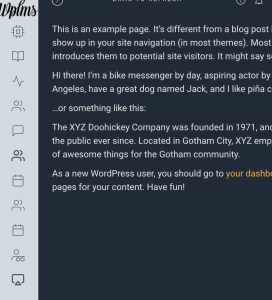You can change these icons in the members area :
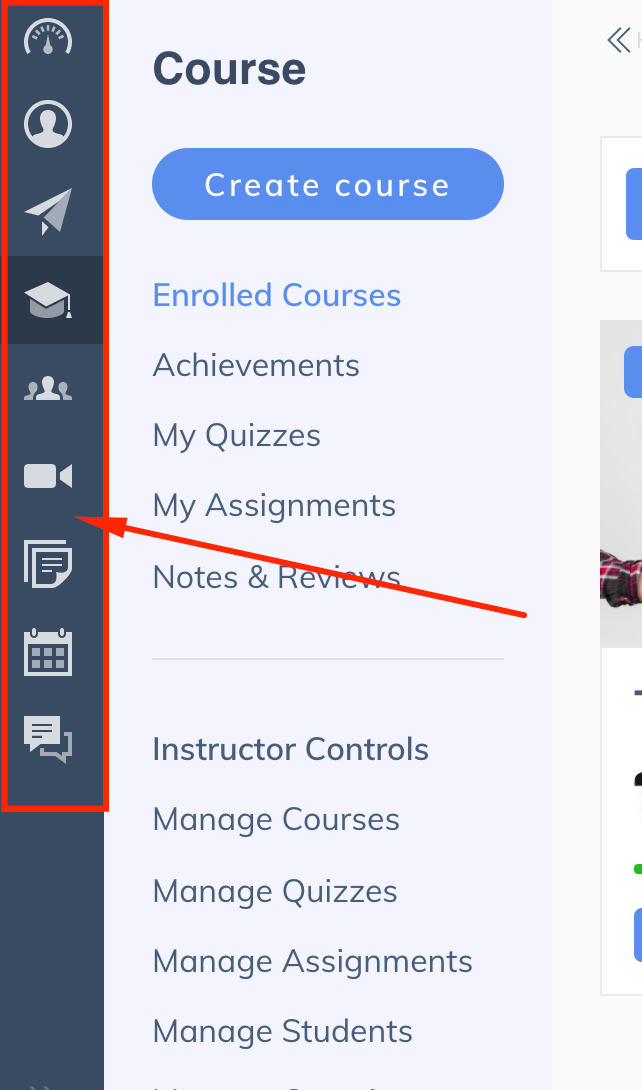
Step 1
- Go to WP admin – Apperance – Menus , edit the profile menu.
- Enable CSS Classes from the screen options on top right
- Note the CSS Class of the icon you want to change :
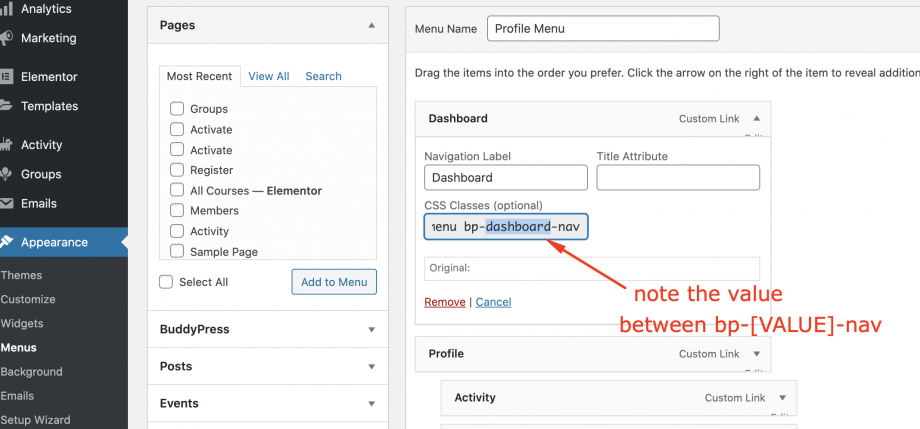
Step 2
- Locate any good svg, https://iconmonstr.com/ is a good resource..
- Download the svg icon
- Edit SVG icon in text editor and copy the SVG icon
Step 3
- Add this code in child theme – functions.php or WPLMS Customizer – wplms_customizer.php
- Keep the information CSS class and SVG with you. Replace XXXX with CSS class from step 1 and
add_action('vibebp_component_icon',function($icon,$id){
if($id == 'XXXXXX'){
$icon = '
';
}
return $icon;
},99,2);
Adding custom icon on Custom PAge
Custom pages can be added in profile menu.
You have to assign a component to the external page by adding classes :
“external_page bp-mycomponent-nav”
the mycomponent then sets as the component and you can set the icon by using code as :
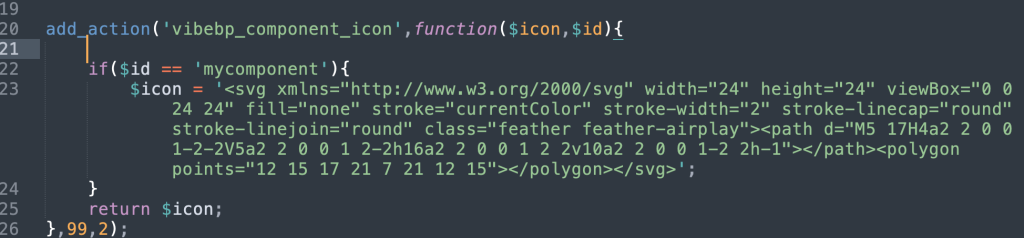
and the end result is replaced icon.: