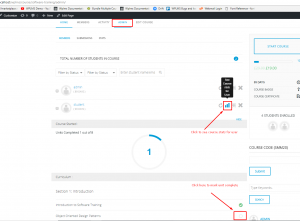To unlock unit manually follow these steps.
1. Make sure the LMS setting “Auto-mark unit complete when user proceeds to next unit” should be disabled.
2. Enable setting “Previous Units/Quiz must be Complete before next unit/quiz access” from Course-> Edit Course-> Settings.
3. Hide the mark unit complete using the following php code, so that student can not see the mark unit complete button. Add this code in wplms-customizer plugin -> wplms-customizer.php file.
Code :
add_filter('wplms_unit_mark_complete',function($html,$unit_id,$course_id){
return '';
},10,3);
4. Mark unit complete manually from course-> Admin, so that student can access the next unit.