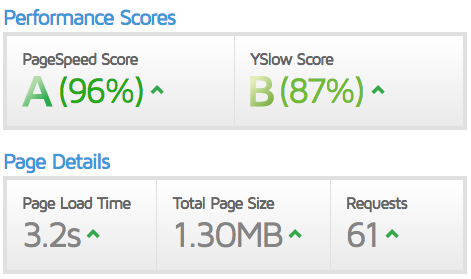WPLMS 2.1.1 update is fully compatible with W3 Total cache. We’re using W3 Total cache on our demos with page speed scores of 90+ ( https://gtmetrix.com/reports/themes.vibethemes.com/1VAcZMm9 )
Steps :
- Install W3 Total Cache plugin.
- Enable Page caching.
- Enable Minification of CSS and JS files
- Enable gZip for HTML
- Do not enable Object caching or Database caching (disk based is not reliable)
- Do not enable page cache for logged in users
Updated : https://gtmetrix.com/reports/themes.vibethemes.com/YVdLWPQj