4.3
6
ratings
Learn How to set different website menus for students and instructors.
Control which menu will be visible to only students and which one will be for only instructors.
FREE
Course Access
7 days
Last Updated
November 2, 2020
Students Enrolled
267
Total Video Time
25 minutes
Posted by
WPLMS
3.65
3.65
6266
Studens
About Instructor
More Courses by Insturctor
{"title":"","show_title":"0","post_type":"course","taxonomy":"","term":"0","post_ids":"","course_style":"rated","featured_style":"generic","masonry":"","grid_columns":"clear1 col-md-12","column_width":"268","gutter":"30","grid_number":"2","infinite":"","pagination":"","grid_excerpt_length":"100","grid_link":"1","grid_search":"0","course_type":"instructing_courses","css_class":"","container_css":"","custom_css":""}
Course Currilcum
-
- Enable Instructor and Student Menu 00:05:00
-
- Creating a Student Menu 00:05:00
- Saving and Adding menu items to Student menu 00:05:00
- Creating a Instructor menu 00:05:00
- Saving and Adding options to Instructor Menu 00:05:00
Course Reviews
4.3
4.3
6 ratings - 5 stars4
- 4 stars1
- 3 stars0
- 2 stars1
- 1 stars0
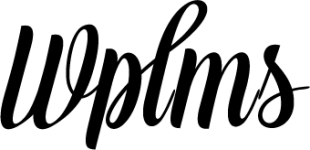
Muy intuitivo!!
todo simple de implementar
It was great but doesn’t exhaust the settings to show how they both appear.
ggfgfbggg. t g g t t y rr r r r t h. hu u u
thanks for creating this apps