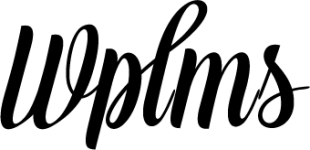WPLMS PPT integration with WPLMS. Upload PPT presentations directly in WPLMS and embed inside the course. Easy to use tool for instructors, no need to convert ppt into HTML using expensive software.
How to use :
- Install and activate the plugin.
- Create an account in Microsoft One Drive or Microsoft Azure.
- Enter the One drive credentials in WP Admin – LMS – Settings – MS-Auth [ Microsoft authentication ]
- In WPLMS Course builder, you will see a PPT unit type.
- Select it and locate the section to upload your PPT file.
- Upload PPT file [ This gets uploaded to administrator’s one drive ]
- It gets converted into HTML automatically and embeds in the course.
- Save the unit and publish the course.
Documentation Link: https://wplms.io/support/knowledge-base/setup-wplms-ppt-with-wplms-4-x/
To get access to all the addons of this site, purchase an All Access Pass here.
Already purchased? Log In