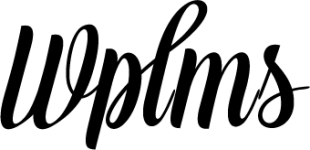With WPLMS Wishlist you can enable your users to mark the courses as favourite. These courses then appear in their profile – Wishlist section.
The courses in a users wishlist can be built into various collections, these collections can be shared on various social networks.
Features
- Mark courses as Favourite in Wishlist.
- Personal Wishlist section in profile.
- Combine Wishlists by creating a collection.
- Share Wishlists on social networks.
- Set permalink slugs for Wishlists and Collections in Permalink settings.
- Support for this plugin is included in theme support.
[framevideo][/iframevideo]
Download Instructions for License and Automatic Updates :
- Purchase the Free product by adding the product to the cart and complete the order.
- You will get the plugin download file and a license code in the purchase receipt. ( http://prntscr.com/bmz7u8 )
- Install and activate the plugin in your site.
- Go to WP Admin – LMS – Settings – AddOns and locate the WPLMS Wishlist.
- Enter the license key and click activate. refer screenshot : http://prntscr.com/bmz85q
- Now the plugin is activated for automatic updates.
To get access to all the addons of this site, purchase an All Access Pass here.
Already purchased? Log In