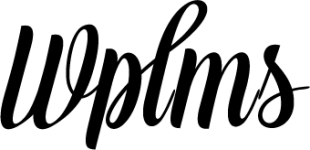WPLMS comes inbuilt with Community features powered by BuddyPress and BBPress. You can easily build your online community specifically for your site and app.
There are a lot of features available for a complete Community experience :

Member Groups/Classes / Batches
Enable Groups in your Community Site. Groups provide a very flexible way to group users in your site. You can use groups feature for Casual groups, where any user can create a group with like minded users in your community. OR You can chose groups to create departments like Science Groups, Maths Groups. Or you can mix both strategies above.
You can create unlimited custom groups. Groups can be further categories into Group types. You can create Student group types [ math group, algebra group, chemistry group A etc. ], Instructor group types and other user group types in your community.
Group can be classified into 3 types :
- Hidden Group : Only visible to site administrator and members who are part of that group.
- Private group : Only visible to logged in members of the site. Members can request membership into such groups and moderators & above can approve their requirests.
- Public group : Visible to all site members. Any user can join such group.
Each group has members which can be futher classified into :
- Administrators : Users who can manage everything in the group. Add new members, create moderators for the group.
- Moderators : Users who can manage members and activities. They can ban members as well.
- Members : Regular members of the group.
In WPLMS Groups is also used for Classes. Classes can be attached to various courses. The group administrator is the Class teacher and she can appoint moderators who can manage users in the group and run further activities in the group.
Further more, with inbuilt custom registration forms you can assign users to different group types at the type of registration itself.
Private Messaging
Private messaging is another aspect of WPLMS. Users can message to other users in the community. Simply search and send message. This replaces the need for a mail system, though you can trigger emails on every message.
Notifications
The users get notification on every action point. There are many use cases where notifications are really important for eLearning sites. After all it is all about community. Instructor updated a new module in the course, the students are notified about it.
Friends
Users can create friends. Send friendship proposals to each others and become firend. Friends come with benefits of getting direct messages in their activity feed on what they are doing just like facebook.