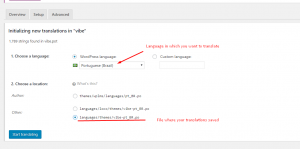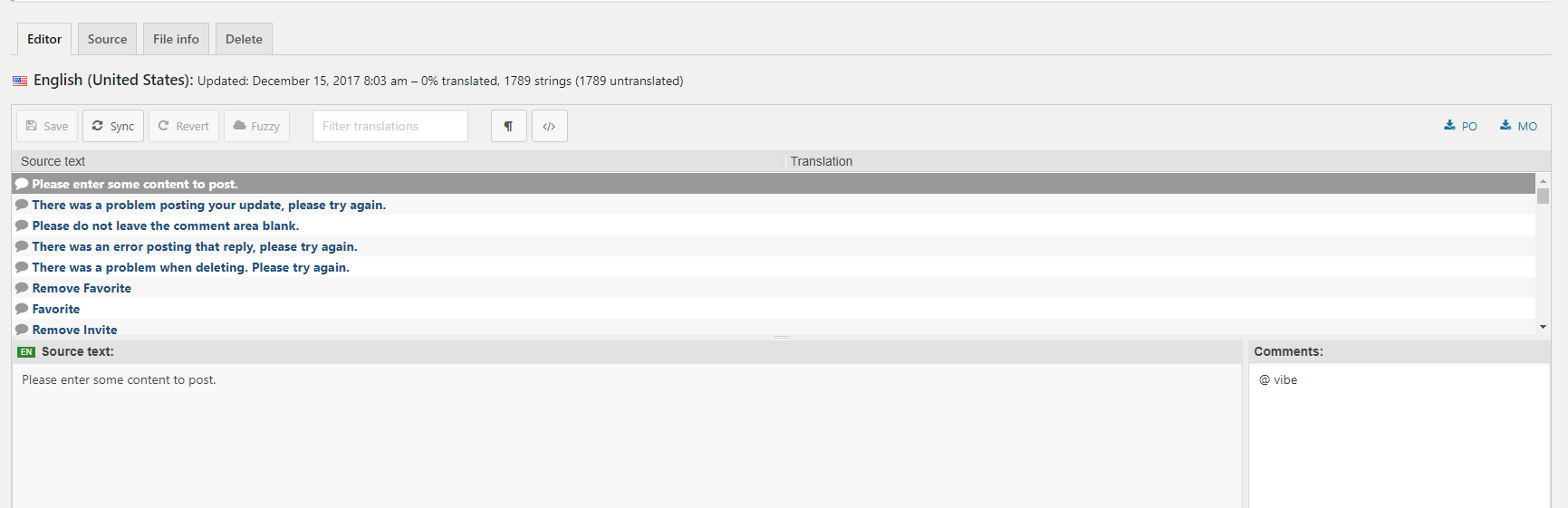Please check the following things :
1. Check if you are translating correct language domain :
LIke Portuguese language has different versions of it.Check if you are translating correct one. To check your language domain, figure out by inspect element.
2. Delete old one and Try creating a new translation file properly (NOTE: DELETING old file will delete all your translations).How to create new one properly discussed in point number 4 & 5 .
3. Set Up the Folders: After activating Loco Translate, make sure the following folder exists on your site and is writeable by the web server in: wp-content/languages/loco/themes. If this folder is not there then create one.
4. Find the theme in the dashboard and add the new language, then choose a location for translation.
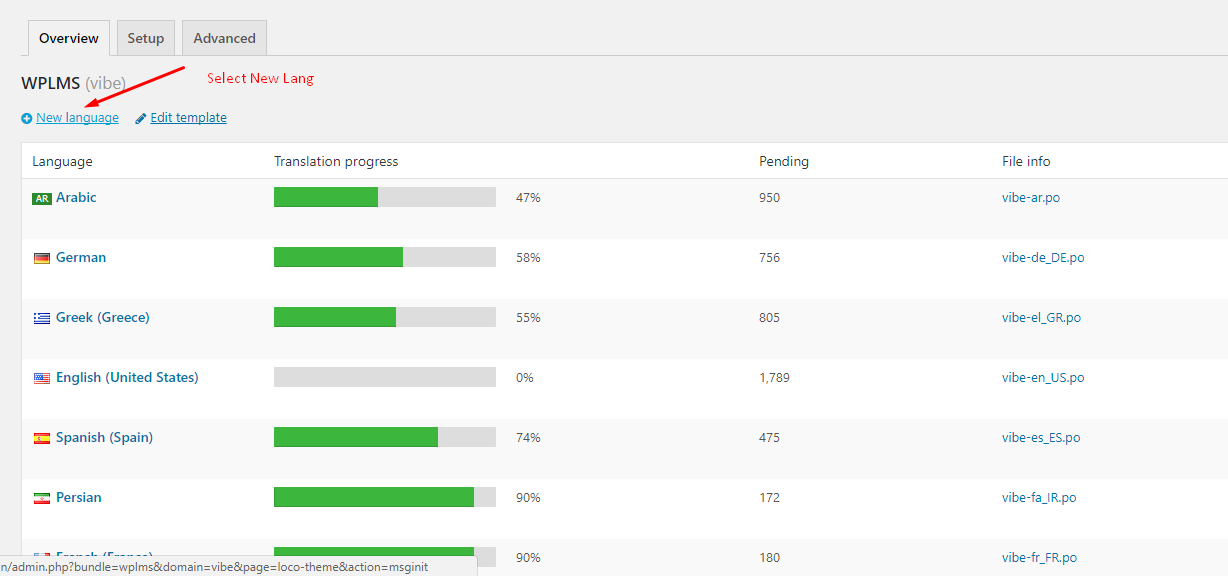
Important : You can save them within the global theme languages directory of WordPress /wp-content/languages/themes, which prevents losing translations after theme updates.
5.Sync your files, and then translate your files and save it .