Home › Forums › WPLMS AddOns › WPLMS Batches › member restrictions
- This topic has 9 replies, 2 voices, and was last updated 1 year, 2 months ago by
 Anshuman Sahu.
Anshuman Sahu.
-
AuthorPosts
-
August 18, 2023 at 7:22 pm #388898
MLP LMS
Participanthow can i restrict member from doing certain things.
below here inst Zaman is instructor as member type and instructor role in the system.
- but in batch he is moderator
- he is still able to remove batch admin (how come)
- he can edit courses
- he can change / give marks status and remaks of students.
i have changed his role to editor and author but still no change.
how can i control member rights, restrict a certain member from doing certain things in batch, students, quizes etc.
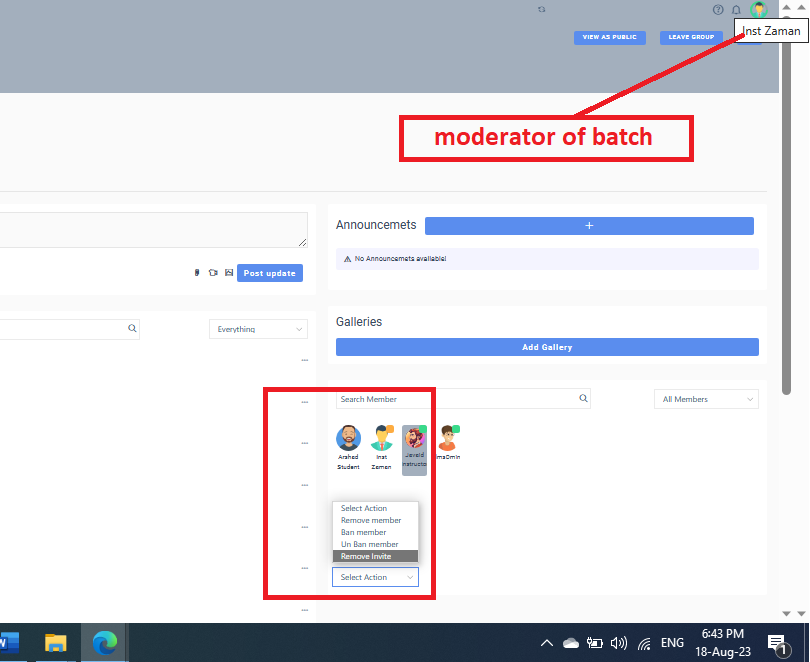 August 19, 2023 at 8:10 pm #388916
August 19, 2023 at 8:10 pm #388916 Anshuman SahuKeymaster
Anshuman SahuKeymasterif you want all mods should not be able to add members to all groups then we can do this using custom code .
add this code in your wplms-customizer.php file in wplms customizer plugin :
add_filter('vibebp_groups_api_can_add_members',function($x,$group_id,$user_id){$admins = groups_get_group_admins($group_id);if(!empty($admins)){foreach ($admins as $key => $mod) {if($mod->user_id==$user_id){break;return true;}}}return false;},10,3);August 23, 2023 at 12:40 pm #389051MLP LMS
Participantcan you guide the route for the file wherein this code is to be embeded.
August 23, 2023 at 8:25 pm #389073 Anshuman SahuKeymaster
Anshuman SahuKeymasterPlease download and install this plugin : https://wplms.io/support/wp-content/uploads/2023/08/wplms-customizer.zip
then in wp-admin -> plugins ->plugins editor -> select wplms customizer plugin to edit -> in the wplms-customizer.php file add the code in the end and update the changes.
August 24, 2023 at 6:11 pm #389106MLP LMS
Participantthank you this code works
further how can i enable / disbale option for moderator
1- to create groups
2- as well as to invite members well.
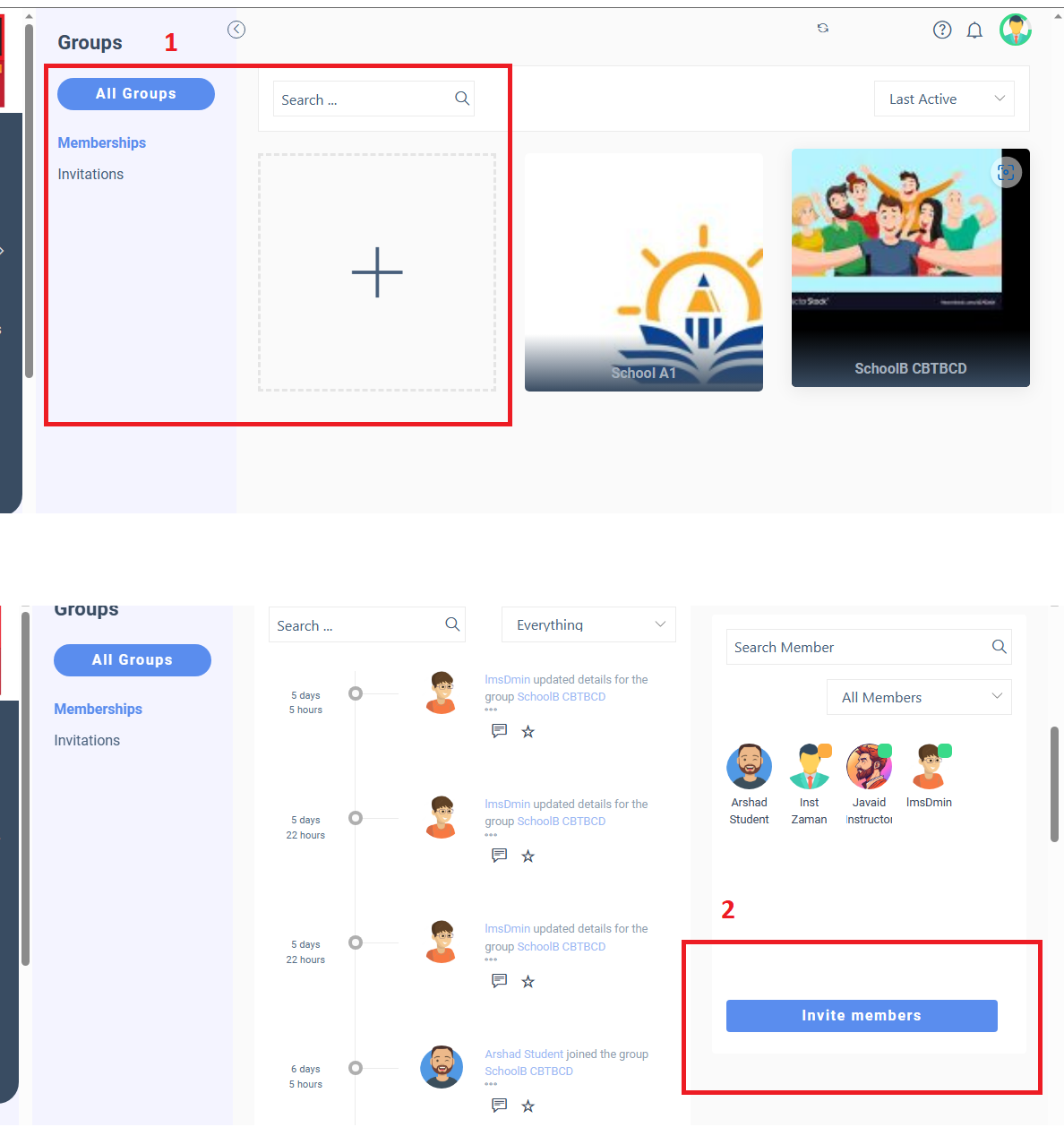 August 25, 2023 at 9:51 pm #389147
August 25, 2023 at 9:51 pm #389147 Anshuman SahuKeymaster
Anshuman SahuKeymasterPlease goto wp-admin -> settings -> buddypress-> options > " Group Creation " disable this option .
add this code in your wplms-customizer.php file in wplms customizer plugin :
add_filter('vibebp_groups_api_can_invite',function($x,$group_id,$user_id){$admins = groups_get_group_admins($group_id);if(!empty($admins)){foreach ($admins as $key => $mod) {if($mod->user_id==$user_id){break;return true;}}}return false;},10,3);August 28, 2023 at 1:06 pm #389211MLP LMS
ParticipantHi
i have tried this code this doesnt work for a an instructor who is also moderator of in some group.
but if i have changed a group moderator default role from instructor to parents then it does work.
response is awaited
August 29, 2023 at 7:24 pm #389243 Anshuman SahuKeymaster
Anshuman SahuKeymasterHi this code allows only admin of the group to invite the user and it excludes moderator and its working fine at my end.
or the group creation part .
did you : goto wp-admin -> settings -> buddypress-> options > ” Group Creation ” disable this option ?
please share site url , instructor creds , admin creds to check these at your end.
August 31, 2023 at 3:03 pm #389301MLP LMS
ParticipantAugust 31, 2023 at 9:20 pm #389321 Anshuman SahuKeymaster
Anshuman SahuKeymasterI tested this and the code I provided is working fine .
-
AuthorPosts
- You must be logged in to reply to this topic.
