Home › Forums › Legacy Support › Support queries › Other issues › WPLMS Login
- This topic has 13 replies, 4 voices, and was last updated 6 years, 7 months ago by
 Anshuman Sahu.
Anshuman Sahu.
Viewing 14 posts - 1 through 14 (of 14 total)
-
AuthorPosts
-
April 3, 2018 at 10:57 am #152100
franfun
SpectatorWe have a problem with our login multisite. We need to access with a specific domain that users can register with a default gmail account (example: @ alumnostrazos.net). We have found a problem when registering their accounts. The WPLMS site must enter the introduction site, but the page that appears is the wordpress login. How can we redirect to the WPLMS registry? Not the Wordpress registry. NOTE: We want to offer a free service, not sell it. Theme Information Theme URL: http://www.VibeThemes.com Author:VibeThemes Version: 2.8 Child Theme for WPLMS WordPress Theme </div>April 4, 2018 at 11:11 am #152211 Anshuman SahuKeymasterWell Im sorry im not able to understand your query . Can you please share more details along with some screenshots or something to understand better .April 5, 2018 at 8:33 am #152282
Anshuman SahuKeymasterWell Im sorry im not able to understand your query . Can you please share more details along with some screenshots or something to understand better .April 5, 2018 at 8:33 am #152282franfun
SpectatorI explain. We have a multisite. In this multisite we have installed Wordpress and WPLMS. We have a problem with the login. We need users to access only if they have a specific domain (@ alumnostrazos.net). In addition, access must be to the WPLMS panel, not to wordpress. We attach the screenshots. https://trazos.net/Firma-trazos/login_1.jpg https://trazos.net/Firma-trazos/login_2.jpgApril 5, 2018 at 1:48 pm #152343 Anshuman SahuKeymasterOkay that is simple ,please enable " Open Login popup for non logged in users when they click on take this course button " from wp-admin -> lms -> settings .April 10, 2018 at 11:40 am #152801
Anshuman SahuKeymasterOkay that is simple ,please enable " Open Login popup for non logged in users when they click on take this course button " from wp-admin -> lms -> settings .April 10, 2018 at 11:40 am #152801franfun
SpectatorOk, thank you. It's working! But, we have another question. How can we limit the registration to a specific domain? Example: Registration only with this domain: @alumnostrazos.net.April 10, 2018 at 1:06 pm #152820 Anshuman SahuKeymasterHi, There no any direct setting in wplms to do that. You can try this : https://wptavern.com/restrict-buddypress-signups-by-email-domain https://wordpress.org/plugins/bp-rsed/April 23, 2018 at 11:56 am #153942
Anshuman SahuKeymasterHi, There no any direct setting in wplms to do that. You can try this : https://wptavern.com/restrict-buddypress-signups-by-email-domain https://wordpress.org/plugins/bp-rsed/April 23, 2018 at 11:56 am #153942franfun
SpectatorHi again, We have a problema with our login. We have activated from WPLMS – buddypress – the section “ENABLE LOGIN ONLY”, but when we using the web site appear "REGISTER”. In your video tutorial when select “enable login only” the section “register” is not appear. What is our mistake? We want to use only the login section.
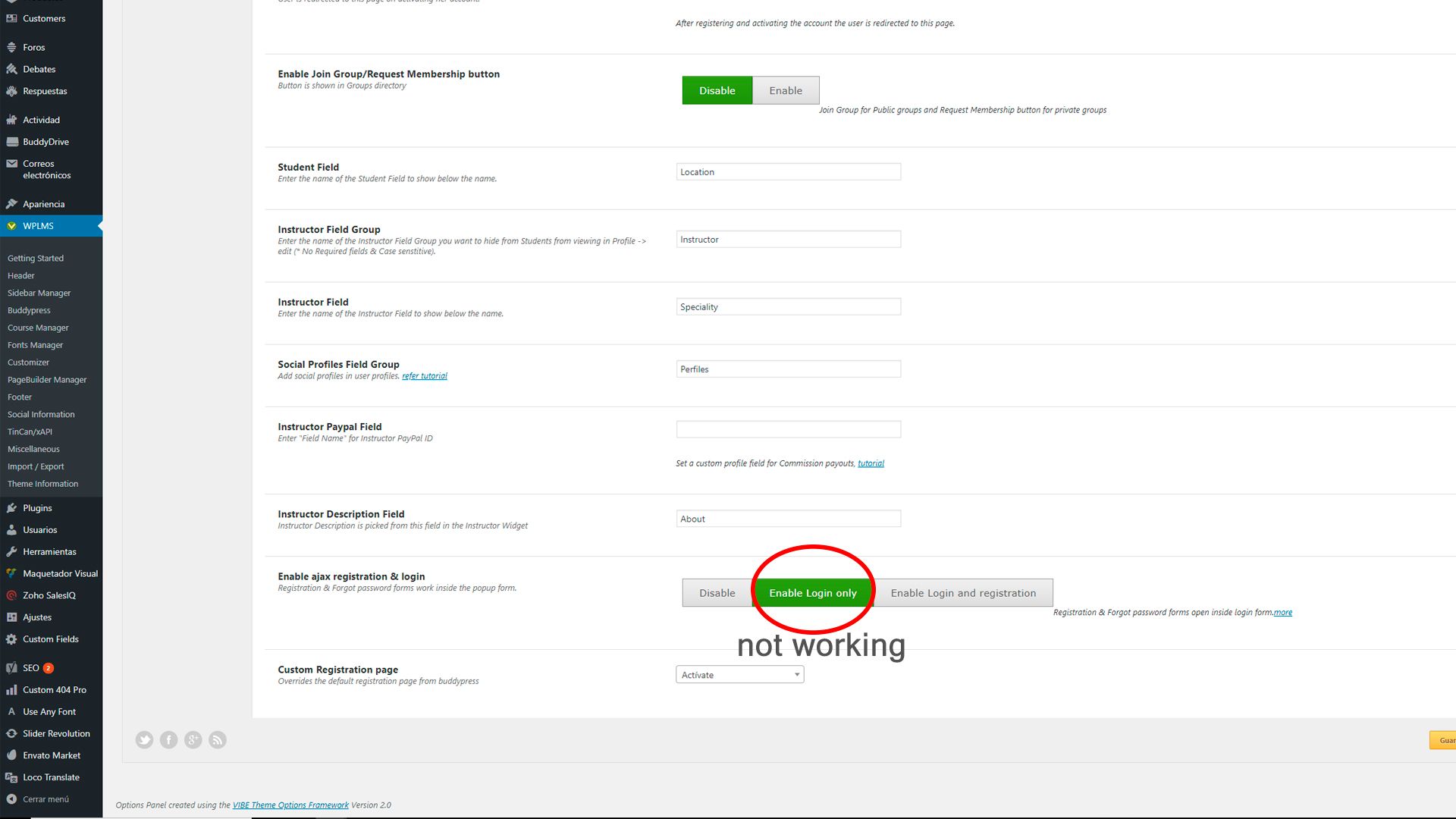 Thanks!
April 24, 2018 at 5:51 am #154036
Thanks!
April 24, 2018 at 5:51 am #154036 Anshuman SahuKeymasterHi, The above setting is only for ajax registration page. If you want to disable registration from whole site then disable it from settings. go to wp-admin>settings>general. Refer : http://prntscr.com/j9ba2nApril 24, 2018 at 10:59 am #154066
Anshuman SahuKeymasterHi, The above setting is only for ajax registration page. If you want to disable registration from whole site then disable it from settings. go to wp-admin>settings>general. Refer : http://prntscr.com/j9ba2nApril 24, 2018 at 10:59 am #154066franfun
SpectatorThanks for your answer. In our web site the membership option is not appear, what we can do it then? http://trazos.net/Firma-trazos/trazos.png Does it has any more options? Regards,April 25, 2018 at 4:57 am #154157 Anshuman SahuKeymasterThis reply has been marked as private.May 4, 2018 at 2:51 pm #155461
Anshuman SahuKeymasterThis reply has been marked as private.May 4, 2018 at 2:51 pm #155461franfun
SpectatorHi! We want to change some words in WPLMS, but we can´t find these. We have looking for in Loco translate, PHP, CSS … Would you tell us how can we change this? We have change some details in this route: /wp-content/themes/wplms_modern/register.php but the line we want to modificate appear empty (white). The other images are the place where the words are finded. http://trazos.net/Firma-trazos/Captura%20de%20pantalla%202018-05-04%20a%20las%2016.17.54.png http://trazos.net/Firma-trazos/name.png http://trazos.net/Firma-trazos/base.png Thanks! Regards,May 5, 2018 at 9:15 am #155532Diana
Participant@franfun, Please do not change in the code file directly. To change the text Name(Requiredo), go to wp-admin > Users > Profile Fields > http://prntscr.com/je085dJune 7, 2018 at 3:49 pm #164454franfun
SpectatorThank you so much. We have another question. I would like to change an user in WPLMS. I dont want to change the rol (instructor, student, author ...), I want to change the course wich the user bought. Our Woocommerce and WPLMS sites are connected, the problem come form here (we think so). The costumer buy a specific product and when we want to change the user from this course to other we dont found the way to do that. Could you help us? Thanks, Regards,June 8, 2018 at 7:51 am #164563 Anshuman SahuKeymasterHi, First you have to remove user from this course. Go to course>admin>members Refer : http://prntscr.com/jset06 After that add this user in desired course manually. Refer : https://www.youtube.com/watch?v=GW_5rKKn1Us
Anshuman SahuKeymasterHi, First you have to remove user from this course. Go to course>admin>members Refer : http://prntscr.com/jset06 After that add this user in desired course manually. Refer : https://www.youtube.com/watch?v=GW_5rKKn1Us -
AuthorPosts
Viewing 14 posts - 1 through 14 (of 14 total)
- The topic ‘WPLMS Login’ is closed to new replies.
