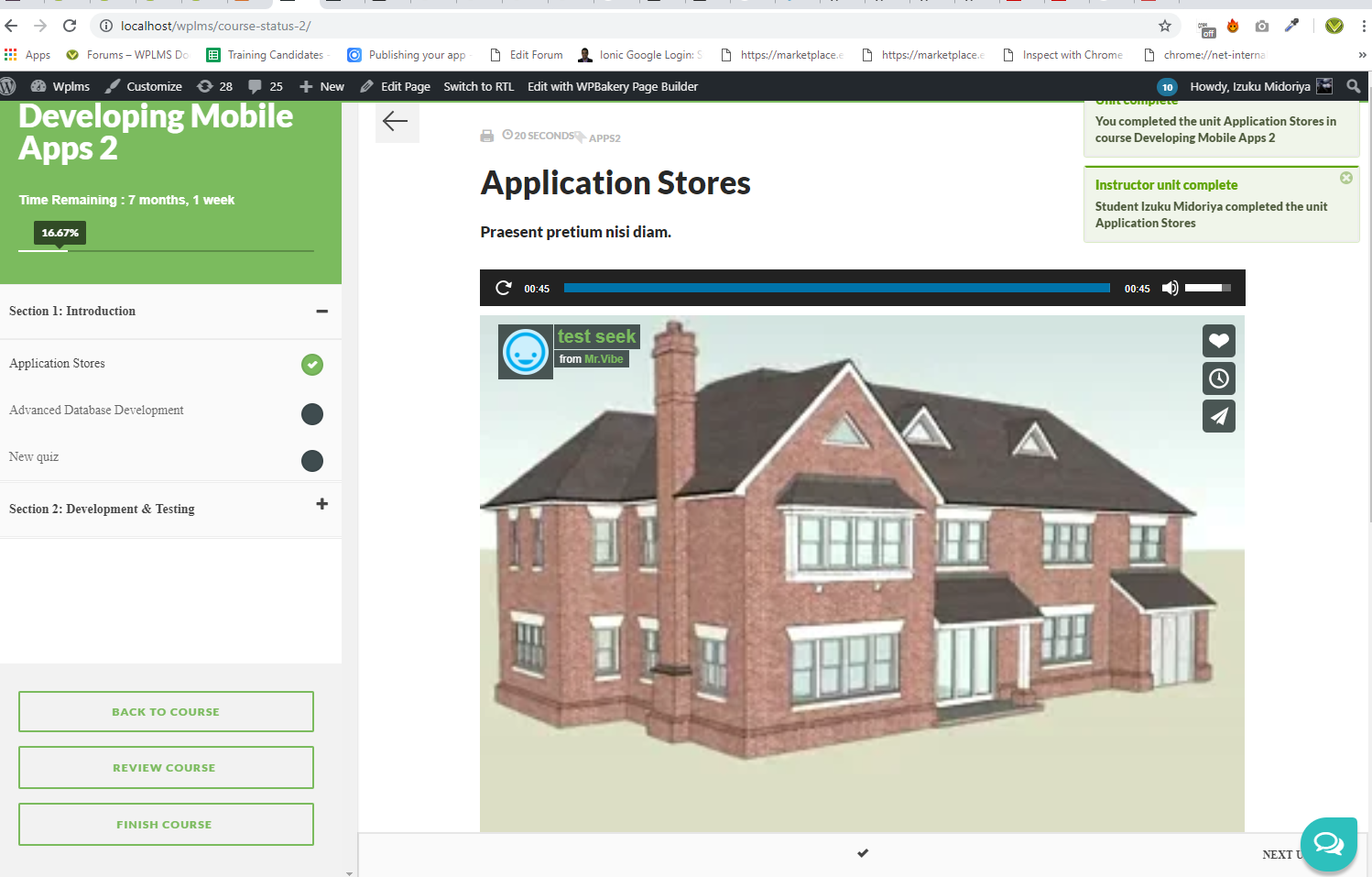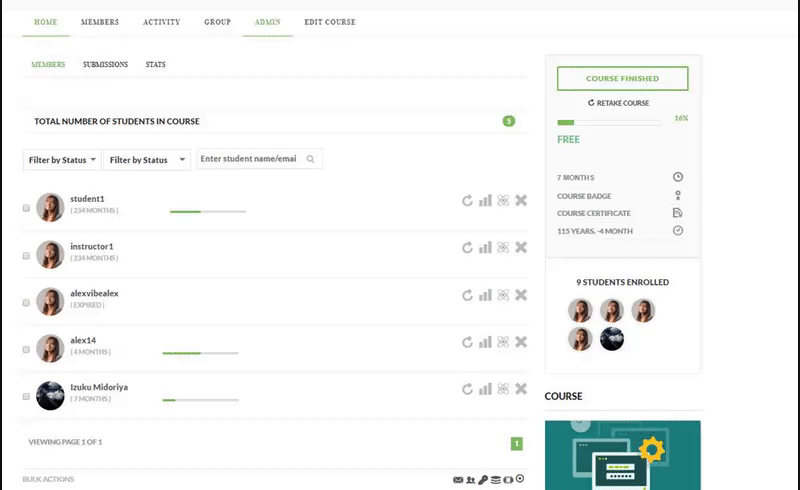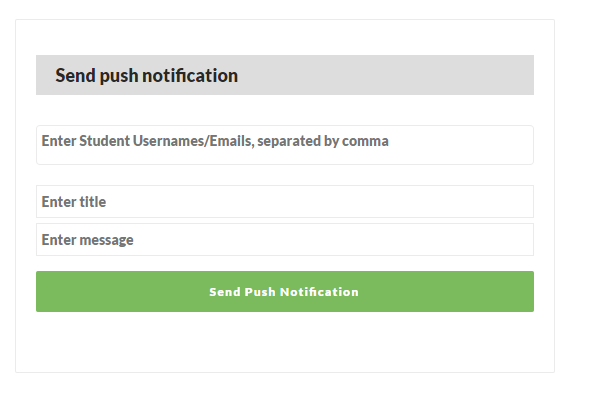UPDATE : now there is a new parameter needed for firebase config . App id added in the lms-> settings -> live -> .
which is to be added from here : https://prnt.sc/26gd6u8
Download link : link
Features :
Send web push notification through firebase .
Send wplms course as related touch points push notification .
Send personalized user course activity push notificaiton
Send push notifications in bulk from course admin .
Send push notifications in bulk from Dashboard widget .
How to use :
Install and activate plugin .Its just like chat plugin .you will need to put license key for Live -> addons .
https://www.youtube.com/watch?v=xtcN92xD9lw
To start with you need to add all the details asked for firebase in wp-admin -> lms -> settings -> Live -> live tab :
to add the settings please follow this video : https://www.youtube.com/watch?v=NYlYBGfvHas
for Web push notification you will be needed to put ” Firebase Web push notification Server key ” also in this Live tab settings :
to get it please follow this screenshot :
Once this is done ,goto wp-admin -> lms -> touch points ,you will see new setting there for push notifications .
(MAKE SURE THAT RESPECTIVE NOTIFICATION IS ALSO ENABLED FOR THE PUSH NOTIFICATION ) .
now you are ready to roll .
SOME IMPORTANT NOTES :
- It will not work on sites without ssl and https .
- User has to allow the permissions from browser to send push notifications . If they do not allow notifications permission for your site it will not send any push notifications .
- Buddypress notification component has to be enabled from wp-admin-> settings -> buddypress -> components : http://prntscr.com/lej1ae
- Supported Browsers : https://caniuse.com/#feat=push-api