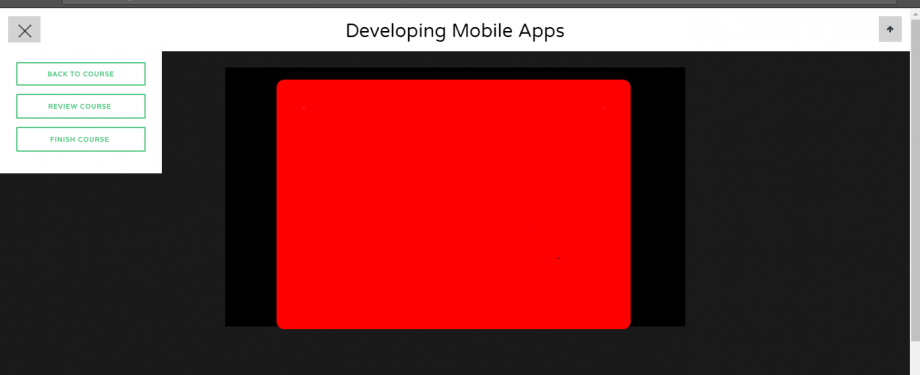Wplms 1.9.8.4
FIXED :
course avatar fix
- approval not showing and author change on publish fix
- instructor appriovals
- the_content in assignment content to run shortcodes in assignment content
- make course forum privacy work
- passing score check fix
- if inst cannot add student then cannot remove them as well
- add badge title for gamification
- php err fix
- check status before setting it continue if student already was there in course
Course Templates and upload packages support

Course Templates
Clicking on it you will see a popup like to save current settings and values of course as a template . You can also choose to hide/show settings for while creating course template .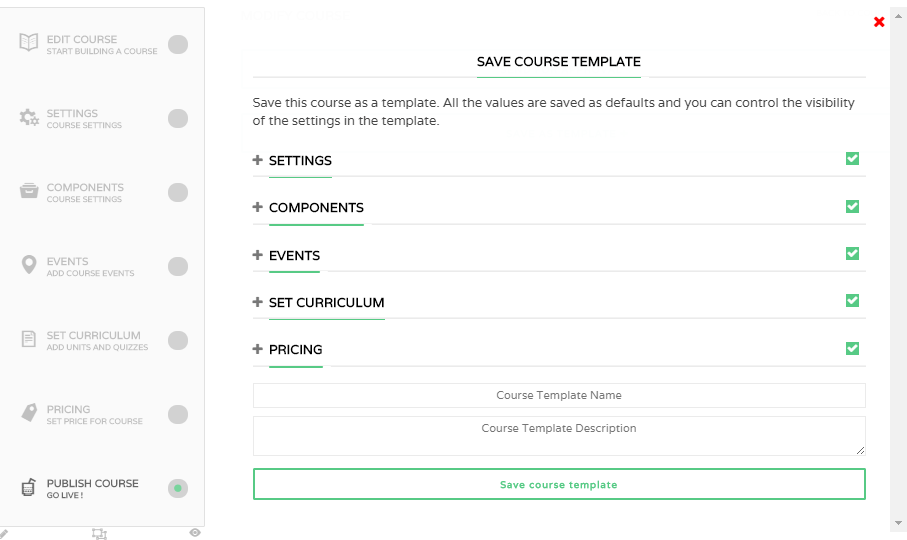

Upload Course package support
Not only this, if you're building courses from Articulate storyline or Adobe captivate, you can directly add your courses in WPLMS via "Upload course package". So effectively you're selling your Course packages to students and when they start they see the course package in Fullscreen like this.