Home › Forums › Legacy Support › Support queries › Setup issues › multisite set-up problem
Tagged: multisite
- This topic has 6 replies, 2 voices, and was last updated 5 years, 3 months ago by
logan.
-
AuthorPosts
-
August 13, 2019 at 2:54 am #222104
consp51
ParticipantHello I am following the youtube video to set up the multisite. But I was unable to disable the following plug-ins. <span style="font-weight: 600; overflow-wrap: break-word; display: block; margin-bottom: 0.2em; font-size: 14px; color: #000000; font-family: -apple-system, system-ui, 'Segoe UI', Roboto, Oxygen-Sans, Ubuntu, Cantarell, 'Helvetica Neue', sans-serif; white-space: nowrap;">BuddyPress <span style="overflow-wrap: break-word; display: block; margin-bottom: 0.2em;">Vibe Course Module <span style="overflow-wrap: break-word; display: block; margin-bottom: 0.2em;">Vibe Custom Types <span style="overflow-wrap: break-word; display: block; margin-bottom: 0.2em;">WPLMS Front End</span></span></span></span> I never finished set up BuddyPress, because it was not needed at the moment, could this be the reason why I can not disable them?August 13, 2019 at 2:57 am #222105consp51
ParticipantI copy and paste the text from the website didn't realize it was in html code. BuddyPress Vibe Course Module Vibe Custom Types WPLMS Front End That I could not disable...August 13, 2019 at 8:08 am #222158logan
MemberHello, these plugins: BuddyPress
Vibe Course Module
Vibe Custom Types
WPLMS Front End are backbone of the wplms and it is required. it cant be disabled.August 21, 2019 at 9:18 am #223153consp51
ParticipantIn that case, in your video, you were able to disable all plugin before running the multisite setup. How can do the same thing? Switch to a different theme then swtich back to WPLMS? Advice and help appreciated I am trying to use the 2nd site as a testing site, seem like the multisite setup will be perfectly ideal for that.August 22, 2019 at 6:34 am #223262logan
MemberHello,Deactivate All Plugins Using FTP
First, you need to connect to your website using FTP client, or File Manager in cPanel. Once connected, you need to navigate to the /wp-content/ folder.
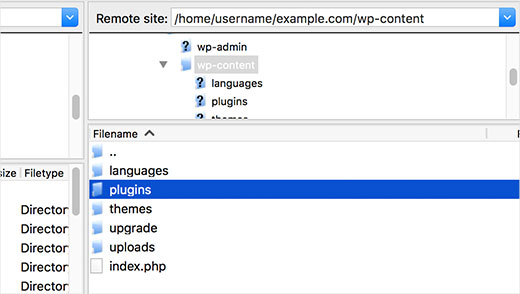
Inside wp-content folder, you will see a folder called plugins. This is where WordPress stores all plugins installed on your website.
Right click on the plugins folder and select Rename. Change the name of the plugins folder to anything that you like. In our example, we will call it “plugins.deactivate”. Once you do this, all of your plugins will be deactivated.
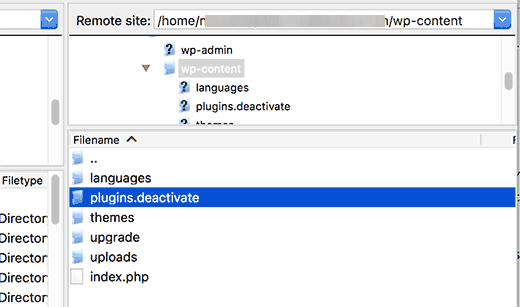
Once you do that, go back to your /wp-content/ folder and rename “plugins.deactivate” back to plugins. Now you can activate one plugin at a time.
August 22, 2019 at 6:41 am #223263consp51
ParticipantLogan What can I say about you! You are a lifesaver. Thanks for great tips. FelixAugust 22, 2019 at 8:21 am #223291logan
Memberthanks for your kind words :) :) blushing :) :)for all my efforts, i hope you wouldn't mind writing a detailed review about your experience with WPLMS and our customer support.
Here: https://themeforest.net/item/wplms-learning-management-system/reviews/6780226
If I can be of assistance, please do not hesitate to contact me again.
Closing this topic. best regards friend.
-
AuthorPosts
- The topic ‘multisite set-up problem’ is closed to new replies.
