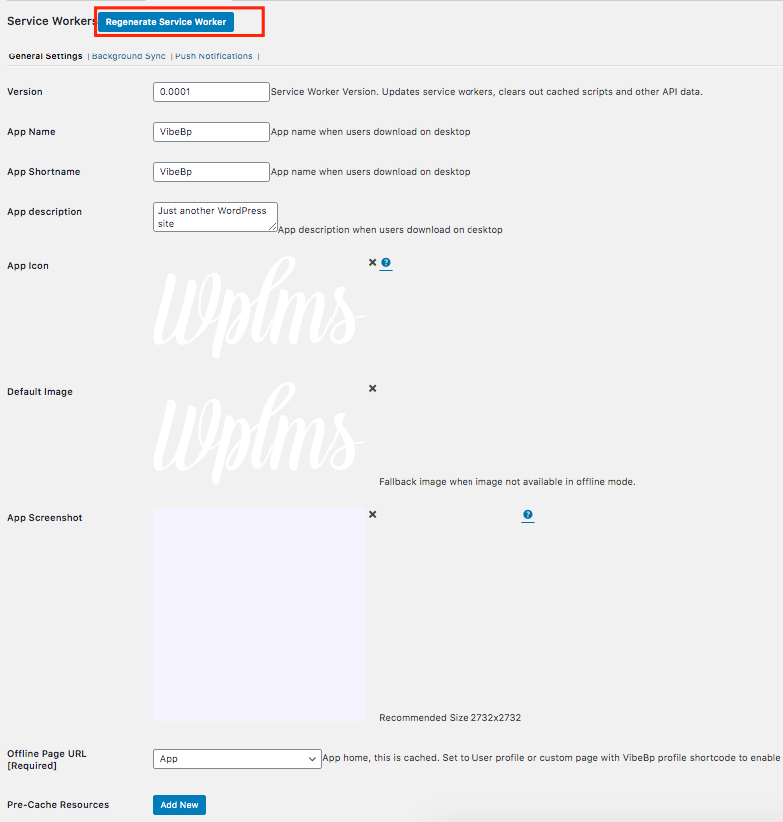With this update wplms push notification will work with wplms v4 and also for all buddypress notifications .
In order to make this work with Vibebp service worker you simply need to goto wp-admin -> vibebp -> settings -> general -> enable service worker .
Then it will enable a new tab “Service worker” in vibebp .
All you need is to configure the service worker settings in vibebp and then generate service worker .
this should configure your servicer worker which is needed for wplms V4 .
Now you will be ready to roll .