Home › Forums › Legacy Support › 4.0 Bugs & Issues › Course Layout vs Course Page
Tagged: layouts
- This topic has 7 replies, 2 voices, and was last updated 3 years, 9 months ago by
Veronica.
Viewing 8 posts - 1 through 8 (of 8 total)
-
AuthorPosts
-
February 11, 2021 at 4:46 pm #339624
IeengSolution
ParticipantI'have customize my course layout page and added the Related course widget in the right column of the page. And saved.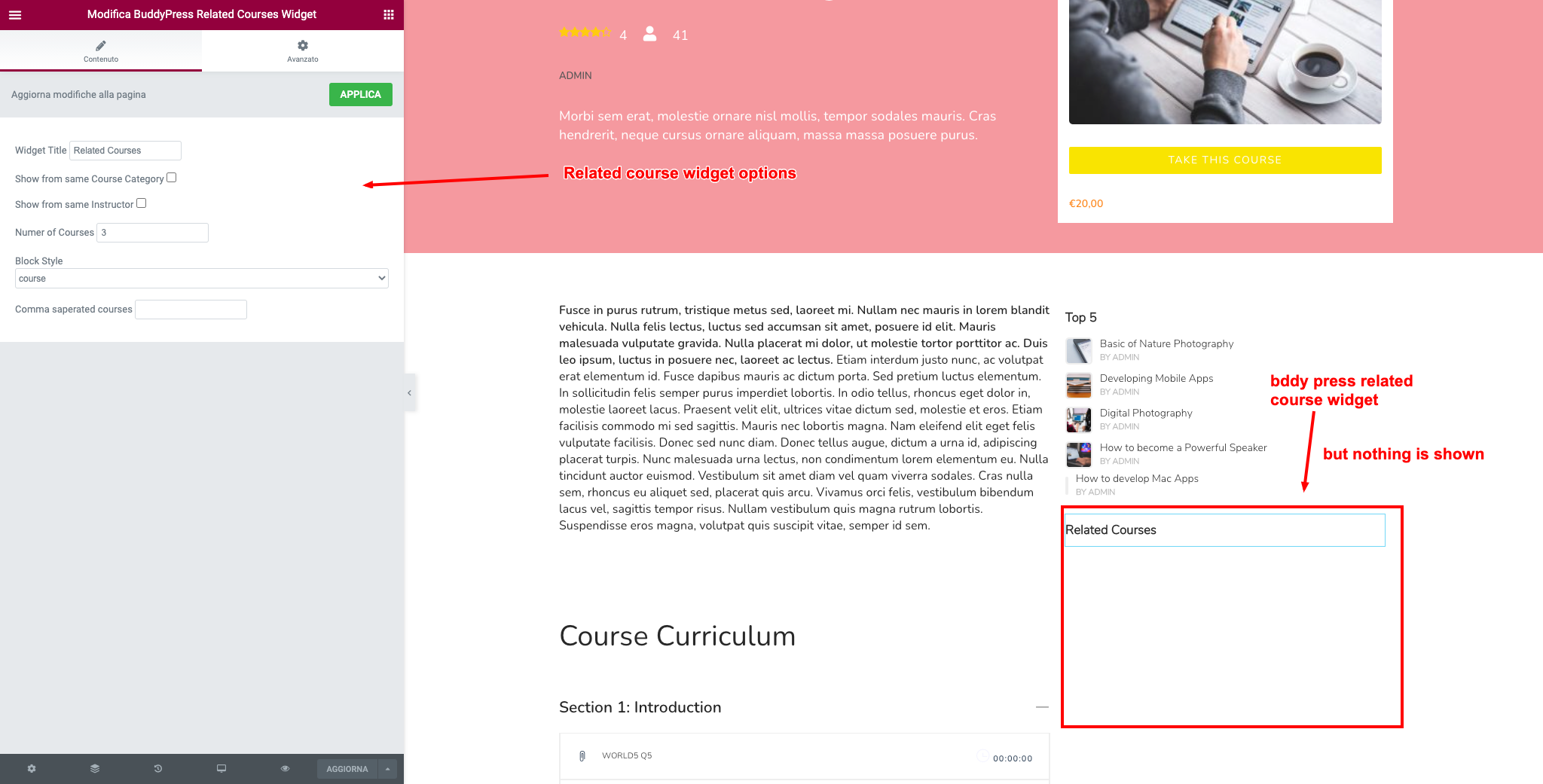 If I go in the course page the related courses are empty (only the widget title is shown).
In the course page, at the bottom of the page, there is also a Related Widget that I've have no idea where it came from.
Why is the Related Widget (the one I have set from the course layout) empty?
And the Related Widget at the bottom from where is setted?
If I go in the course page the related courses are empty (only the widget title is shown).
In the course page, at the bottom of the page, there is also a Related Widget that I've have no idea where it came from.
Why is the Related Widget (the one I have set from the course layout) empty?
And the Related Widget at the bottom from where is setted?
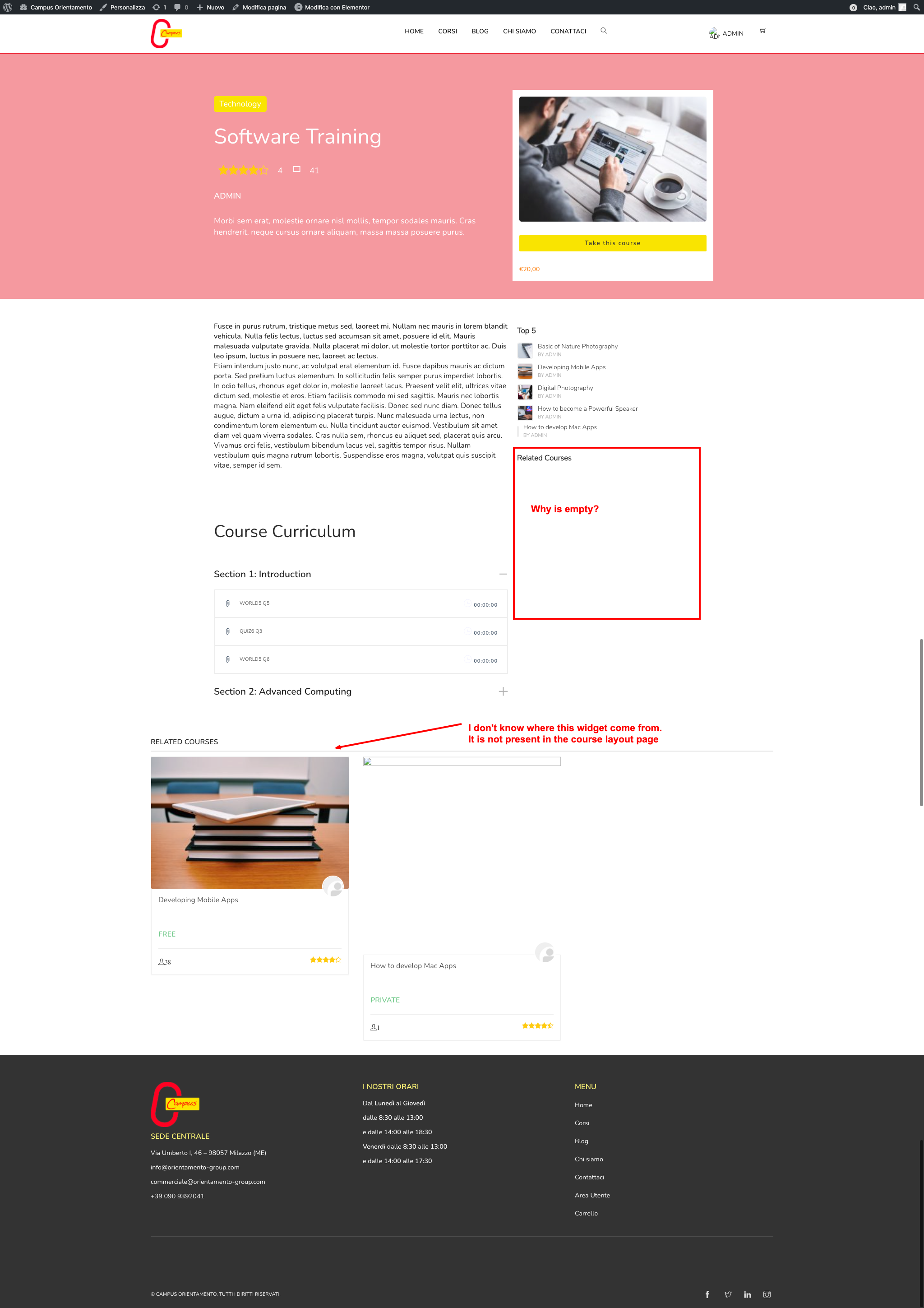 February 12, 2021 at 2:01 am #339677
February 12, 2021 at 2:01 am #339677Veronica
Moderatorhi the related course widget will not work here and the related course section in the last comes from here http://prntscr.com/yyxzoj the setting in WPLMS>>course managerFebruary 15, 2021 at 3:57 pm #340343IeengSolution
ParticipantHi, thanks. I've some questions: if the "related course widget" can not be used in the "course layout" where can it be used? Where does it work?February 16, 2021 at 6:15 am #340433Veronica
Moderatorhi to show/hide related course in course layout you need to check wplms>>course manager show related course enable this setting and it will start showing the related course on course layout pageFebruary 16, 2021 at 9:28 am #340493IeengSolution
ParticipantOk... but I wasn't asking that. You said: the related course widget will not work here (here as course layout). So my question is: “BuddyPress related course widget” that can be chosen from Elementor (and that I can position anywhere I want) in what kind of page can be used if it does not work in the course layout? Other question: the related course enabled in WPLMS>>course manager can be customizzed? I want to change the box layout that is different from the one I have chosen in the homepage.
 February 17, 2021 at 2:27 pm #340829
February 17, 2021 at 2:27 pm #340829Veronica
Moderatorhi the widget will work if the course status page is selected and using old course layout with V4 and the layout can't be customized directly you can use a child theme to do the same can you please let us know exactly what customization you want hereFebruary 17, 2021 at 3:18 pm #340842IeengSolution
ParticipantThanks. Where the course status page can be selected? I found out that the layout of the "Related Courses" blocks can be changes in WPLMS -> Course Manager -> "Default course block style"February 18, 2021 at 8:09 am #340945Veronica
Moderatorhi it is available in wplms>>course manager http://prntscr.com/zybbf6 Default course block style yes it will change the block design all over the site where it is showing -
AuthorPosts
Viewing 8 posts - 1 through 8 (of 8 total)
- The topic ‘Course Layout vs Course Page’ is closed to new replies.
