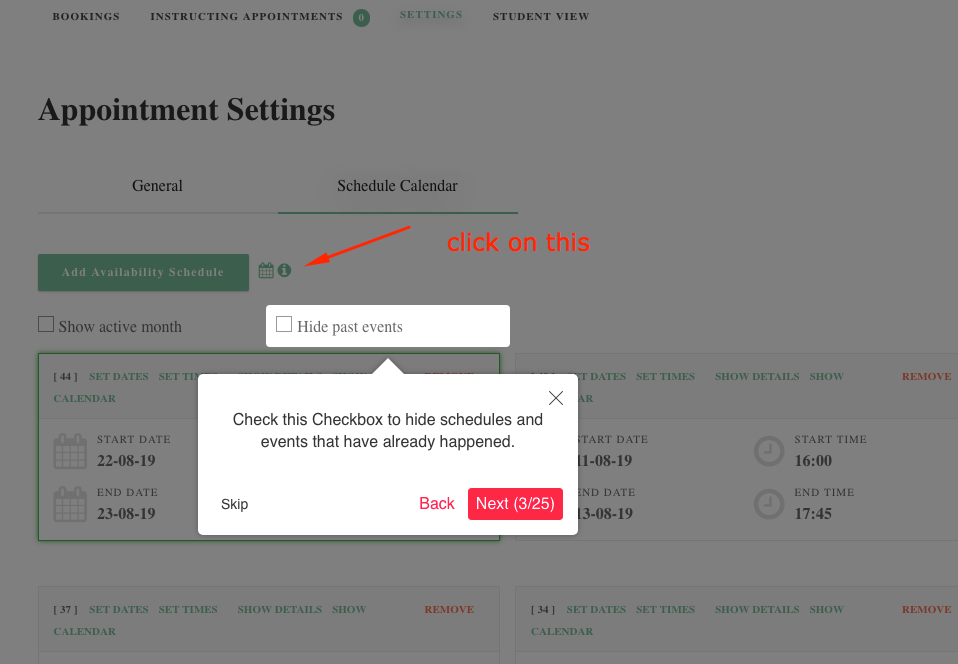Version 1.3
Bug Fixes:
- Security Key passed in api call which fetch the data of instructing appointments tab
- Security key passed in api call of join meeting
- View Profile button in directory is now redirecting to the user profile
- Clicked Schedule will be highlighted in the schedule calendar tab
- Book Tab calendar was starting from Sunday Instead of Monday
- Assign to Course Dropdown of Schedule Popup was showing all the courses instead of only those course which is created by that instructor is fixed
- The Pricing of Appointments in Courses was not changing is fixed
- The instructing Appointments tab appointments was not showing the images
- Security key passed in meeting enabled api call
- On clicking the already added schedule, and selecting date and time again will initialise the date, time from start
- Show Calendar Icon on Calendar Navigation in schedule calendar tab
New Feature
Walkthrough: A new feature is added which guides the whole process of creating schedules. It will show a step by step tour of how to add a schedule. A user can easily use this feature and can create a schedule
Please check this video: https://screencast-o-matic.com/watch/cqjQjTON8Q