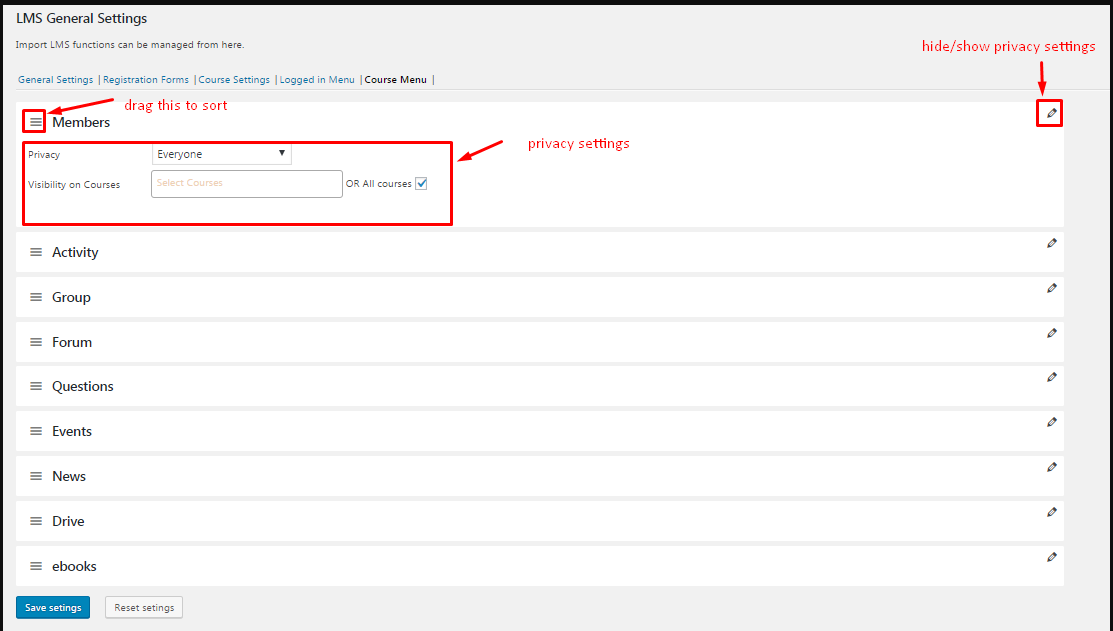In Vibe Custom Types 2.9 we have added a feature to customize the Course Menu :
To begin with please goto wp-admin -> lms -> settings -> course menu :
There you will Sortable list of course menu .
With this option you can :
1. sort the course menus .
2. Set privacy for users to view that menu item .
3. Set courses on which you want to show these menu items .
Reset settings button will reset your saved settings for the course menus .
This setting will come in handy if you added a plugin which is compatible with wplms later like Dwqa or Buddydrive .
A menu item in course menu is added for such plguins but it wont show in the course menu settings .
To be able to customize that menu item you would need to reset your settings and sort them again .