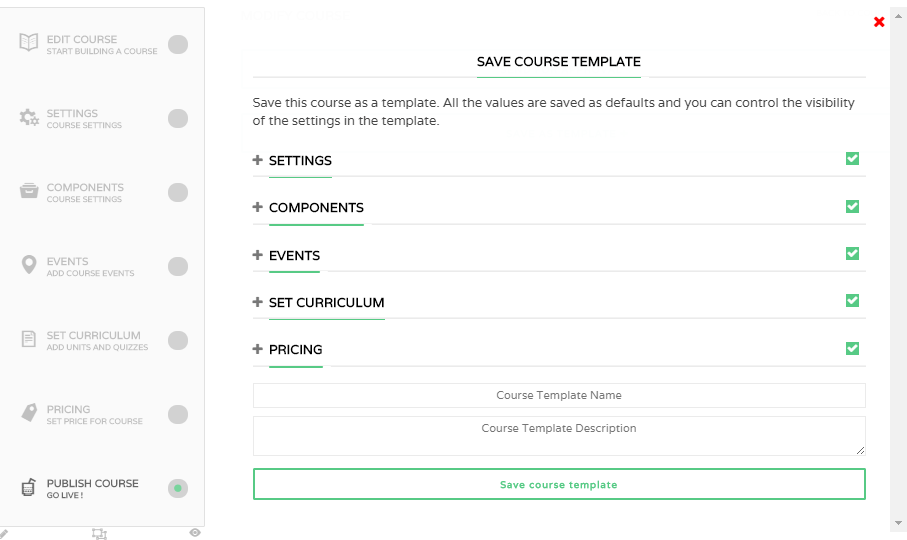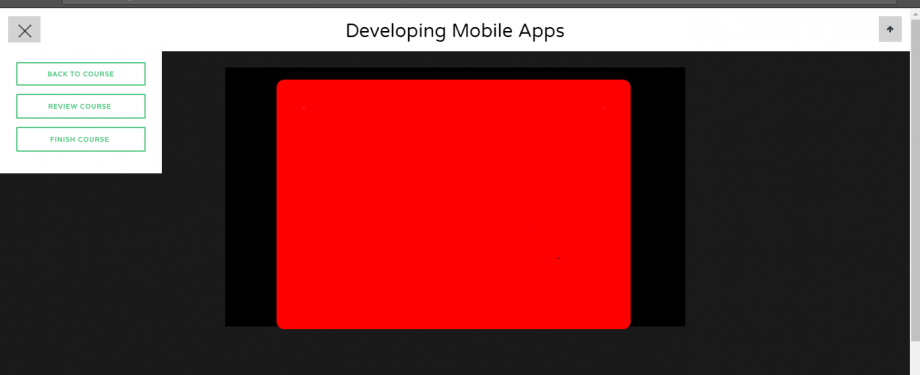We received a lot of feedback from our users that current course creation is complex for instructors as there are too many settings which confuse them.
In Wplms 2.9 we are adding course templates feature which will make course creation a breeze. This feature would enable to you to control what settings to display and what to hide from your instructors !
At the end on publish course step in front you will see a button to save the current course as a template, which means all the course settings will be saved as default values for courses applying this template. Not only this, you also get to select which settings to show and which settings to hide.
For example :
You create drip courses with 1 day static duration. You can create/edit your course and save it as a template “Drip courses”. Since you do not want your instructors to change the drip duration settings hide the drip settings from the template and now instructors will create courses using your template which are drip enabled with 1 day static duration without noticing drip as it is hidden by the template.
Course Templates
Clicking on it you will see a popup like to save current settings and values of course as a template . You can also choose to hide/show settings for while creating course template .
Upload Course package support
Not only this, if you’re building courses from Articulate storyline or Adobe captivate, you can directly add your courses in WPLMS via “Upload course package”. So effectively you’re selling your Course packages to students and when they start they see the course package in Fullscreen like this.