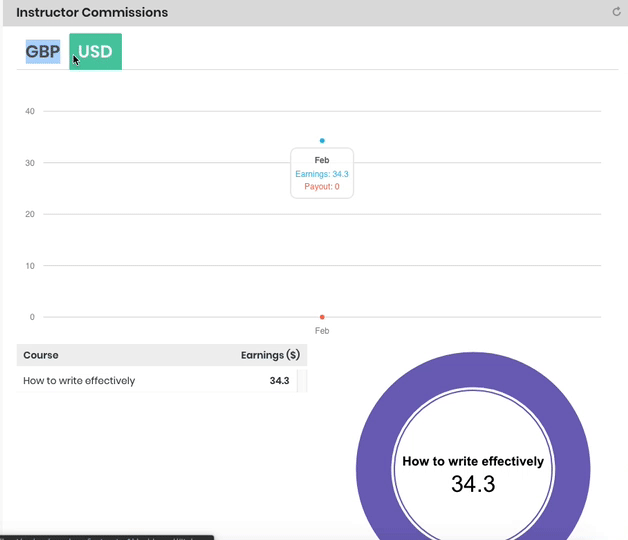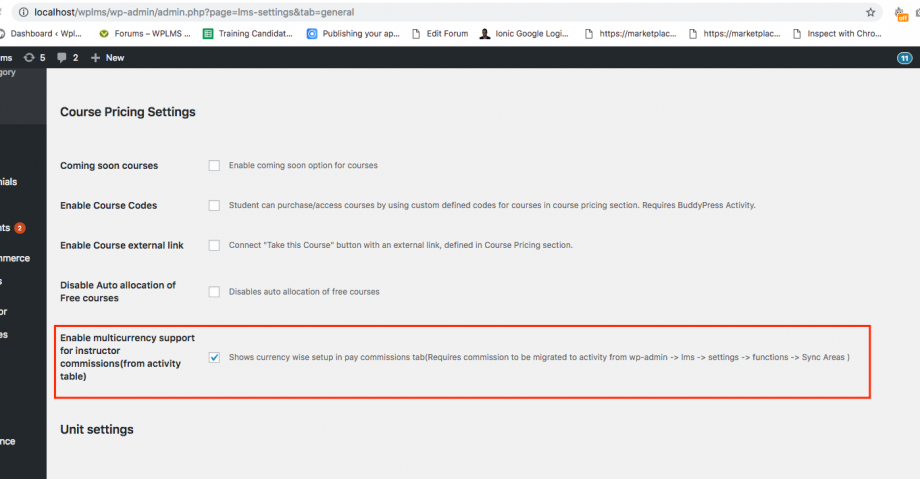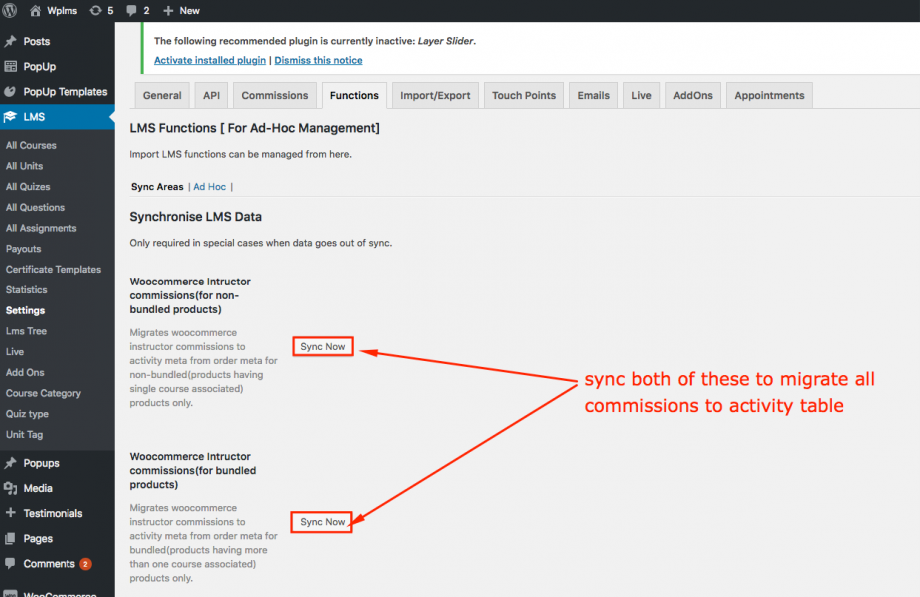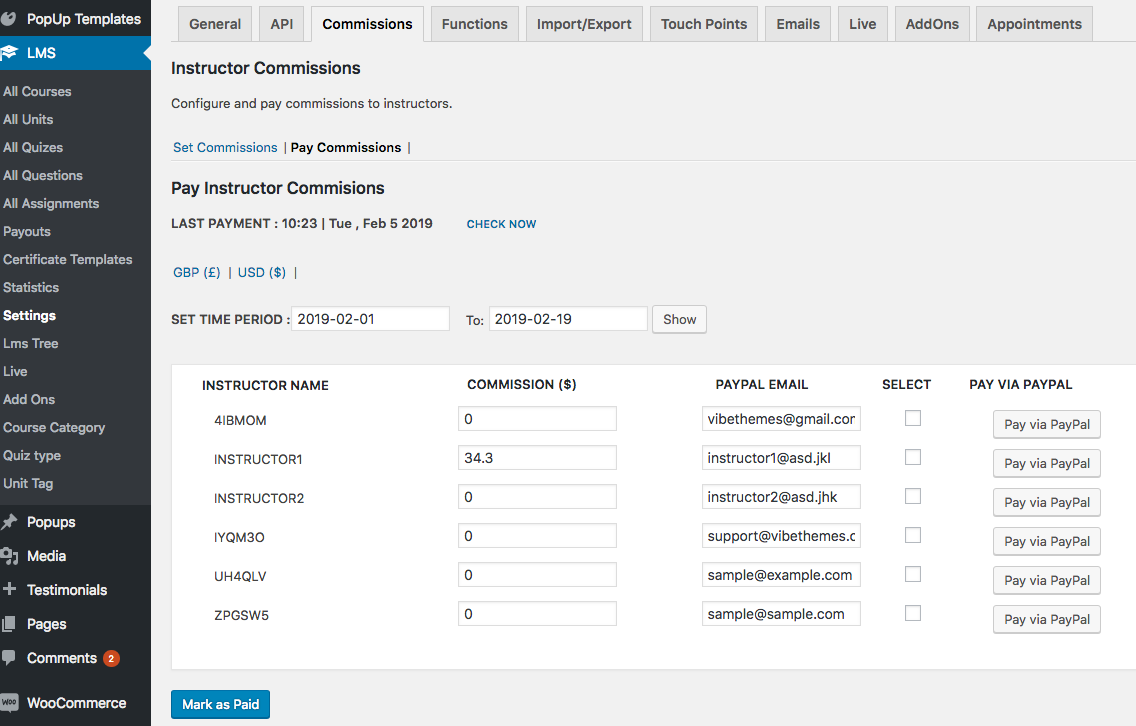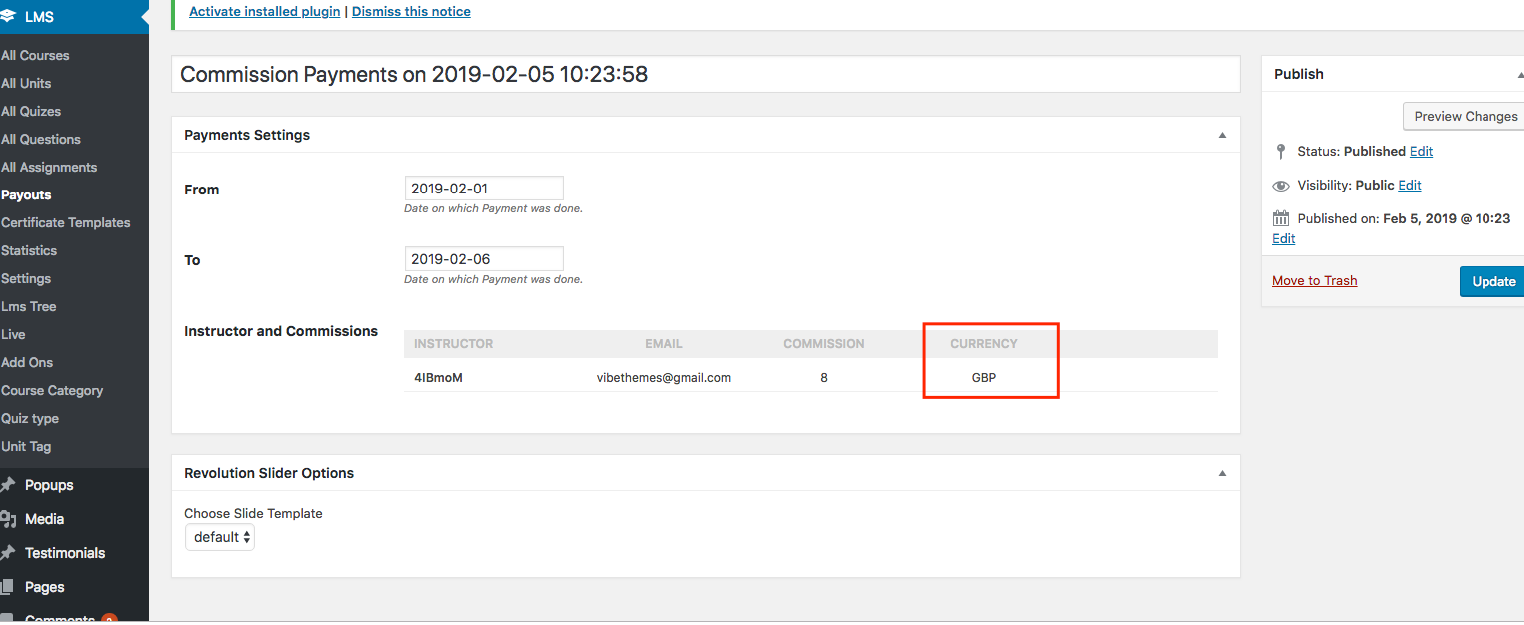In wplms 3.9.1 , We have added full support of multiple currencies from woocommerce in course commissions.
To start with just enable the setting :
” Enable multicurrency support for instructor commissions(from activity table) ” from wp-admin -> lms -> settings :
Important Note : As you can see that this data is generated based on activity and activity meta table .
You would need to migrate your commissions to activity table .To do that you have to jump to wp-admin -> lms -> settings -> functions -> Sync areas :
Sync the woocommerce instructor commissions for multicurrency support :
After this you are ready to Roll .
you will see currencies options in wp-admin -> settings -> commissions -> pay commissions tab :
New payouts will show the currency as well :
Last but not the least , instructor Dashboard will show like this :
Instructor would need to click on the reload icon :