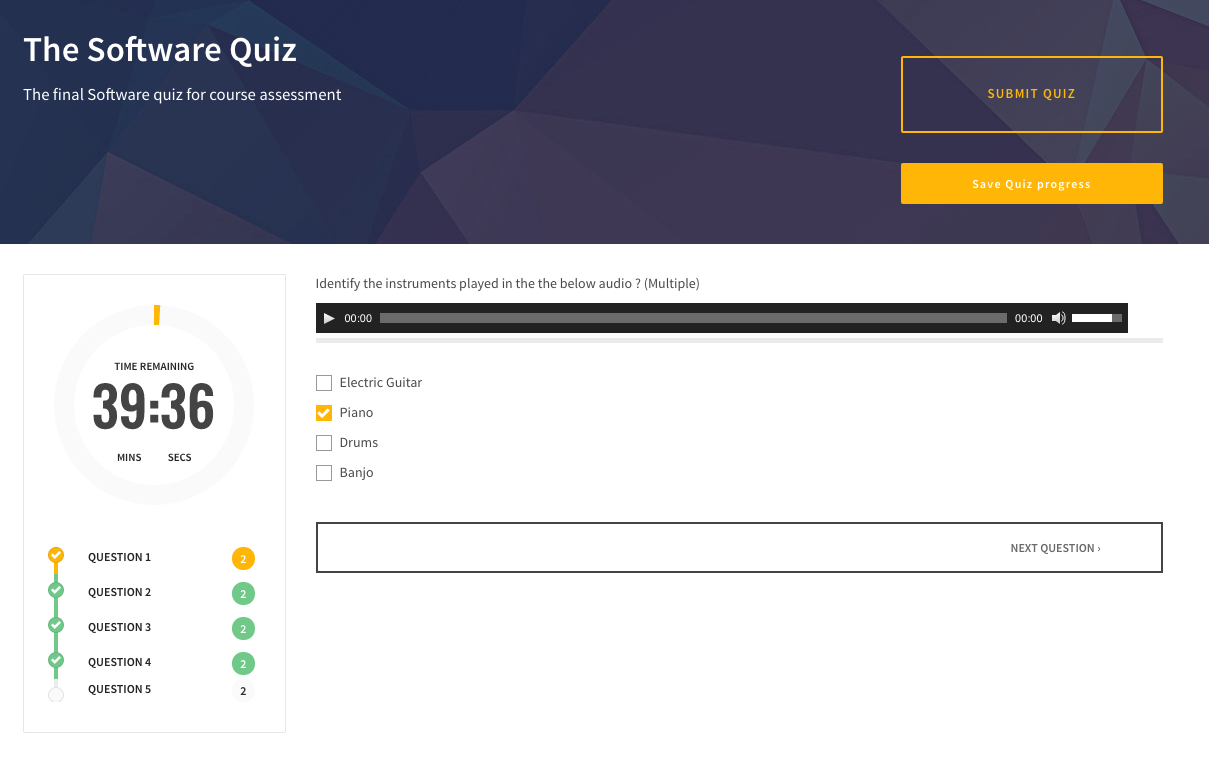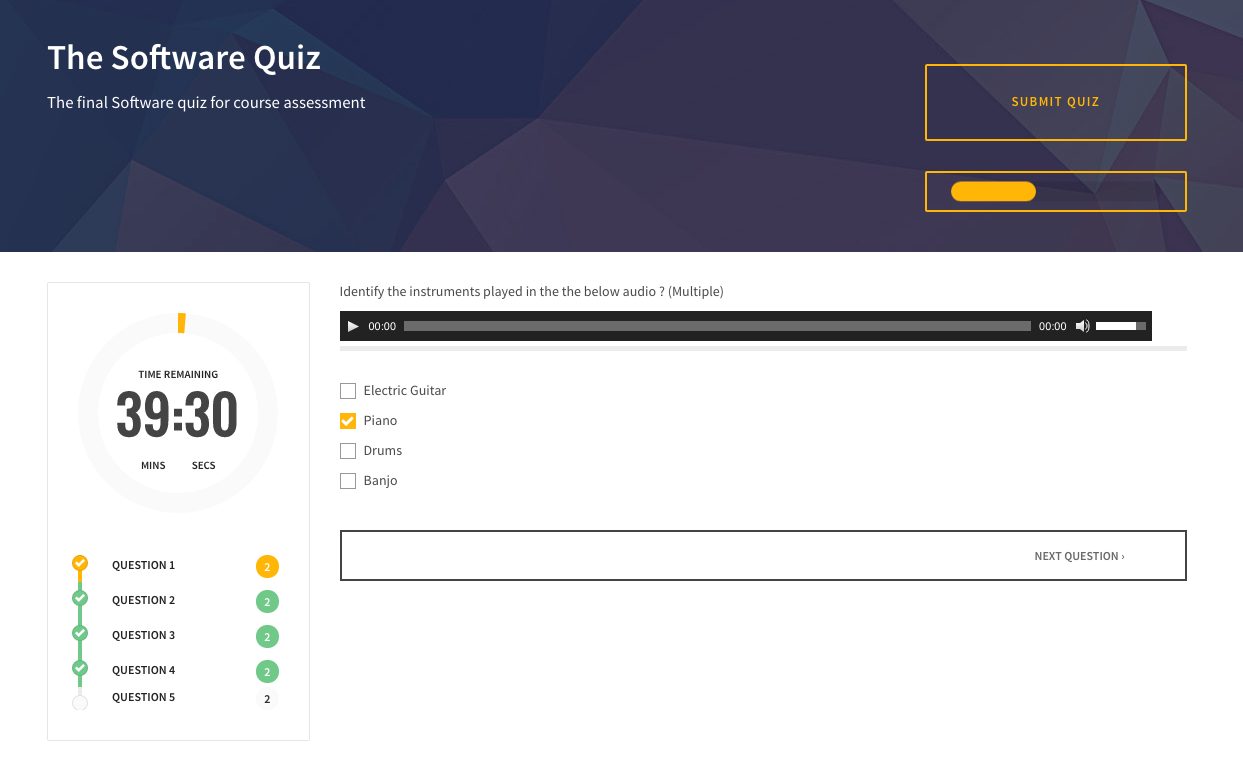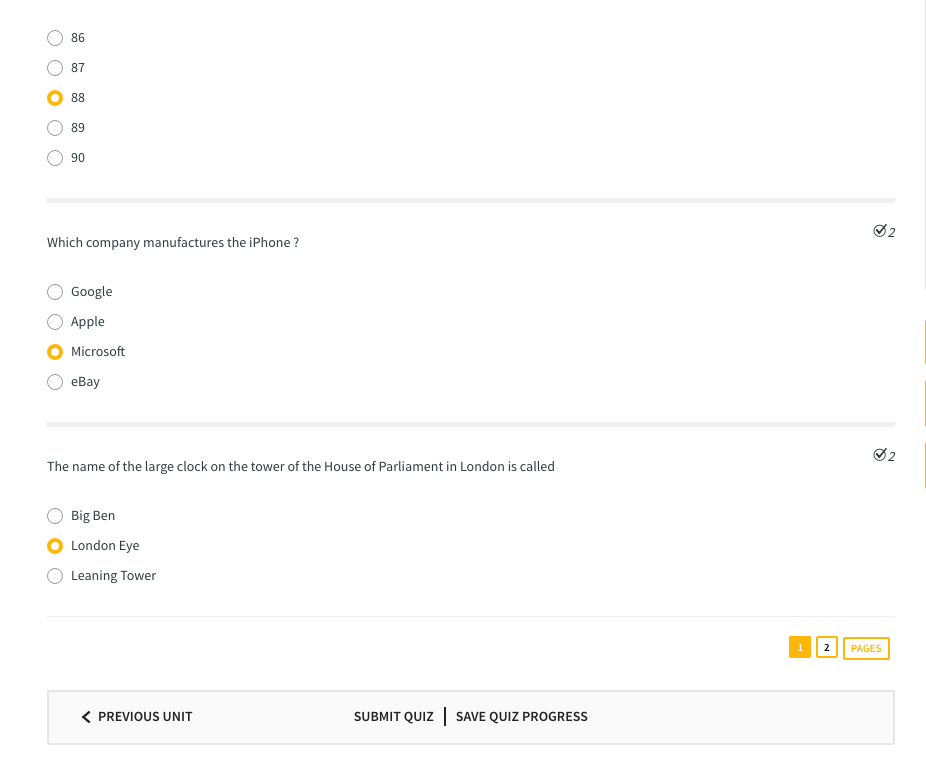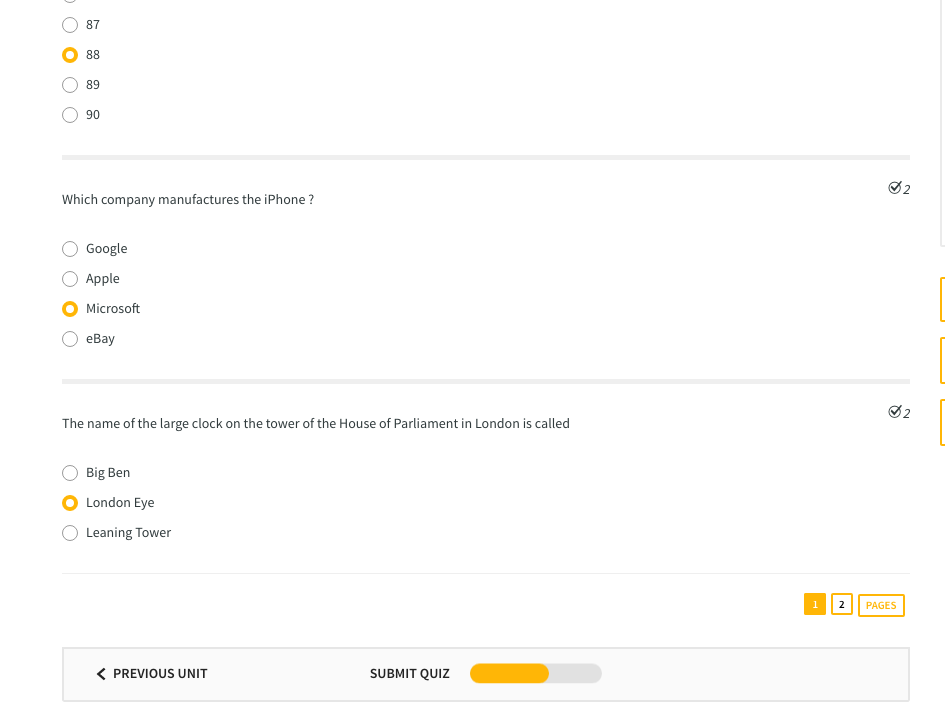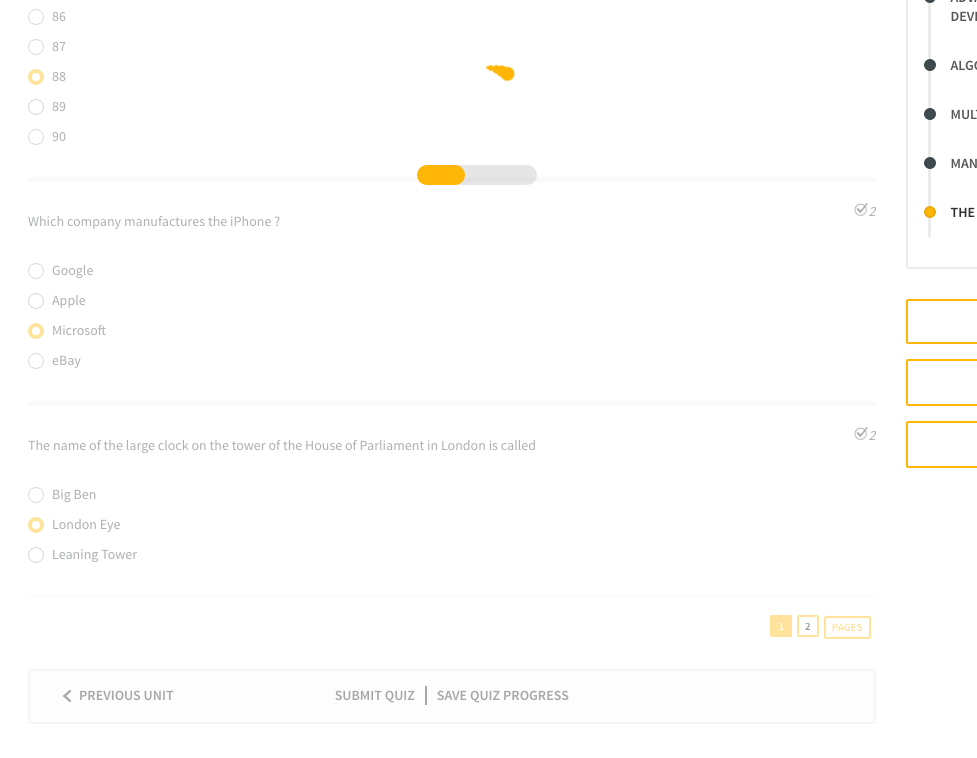In WPLMS version 2.3, we’ve added a New Feature “Save Quiz answers”. This feature allows users to save answers in the middle of a quiz. This is particularly helpful when the quizzes comprise of many questions or the duration of the quiz is very long. This feature is available for both in-course quizzes and standalone quizzes.
We’re also using the same functionality for saving the quiz answers marked by the users, so instead of one big submission for the entire quiz, we’re now breaking it down to per question submission, which puts lesser load on servers.
refer screenshots gallery:
The 2.3 is an important update as with this update we have made architectural changes in how questions are storing the answers. We’re now setting a new meta field “quiz_id” for the question answers which are saved as comments for the question. Thus this change would allow us to re-use the questions in multiple quizzes which is very important for Dynamic quizzes.
Another update is caching of Quiz results for users, instead of re-reading all the questions, their options, correct answers, we’re now taking a snapshot of the quiz results and storing it. So even if you change the question content or options or correct answer for the question, later on in time, the quiz result for the user stays the same.