I have enabled Google+ login using BP social connect plug-in. Google credentials validated and logged into WPLMS successfully.But Word press menu is showing in Top left corner which should not shown to users.Could you provide us some steps to eliminate this issue.
Murali
CAn you please share a screenshot of the issue ?
Please find the highlighted admin menu displaying for normal user while integrated with social media
Please disable the wordpress menu by going to wp-admin ->settings ->buddypress ->settings :
disable show toolbar for the logged out users :
refer :
http://prntscr.com/8x1nuk
Also you can use the third party plugin for this to hide the wp-menu ./
Hi Alex,
I have the same issue as Murali is having.
I have done the setting you said above, disabled "Show the toolbar for logged out users".
Adminstrator when log in, the wp toolbar in shown on the top. This is fine since Administrators are ourselves.
Students when log in, the wp toolbar is not shown. This is ok.
Instructors when log in, the wp toolbar is shown. Although i have entered the code to disable users from accessing the wp admin, the toolbar is still shown when instructors log in.
How can we totally remove/hide the wp toolbar for everyone when log in?
Thanks.
This setting is coming up in v 2.0 :
Thanks. I look forward to the update of v 2.0.
Will it affect the instructor's front end course create/edit if the WP admin bar is disabled for them?
Regards.