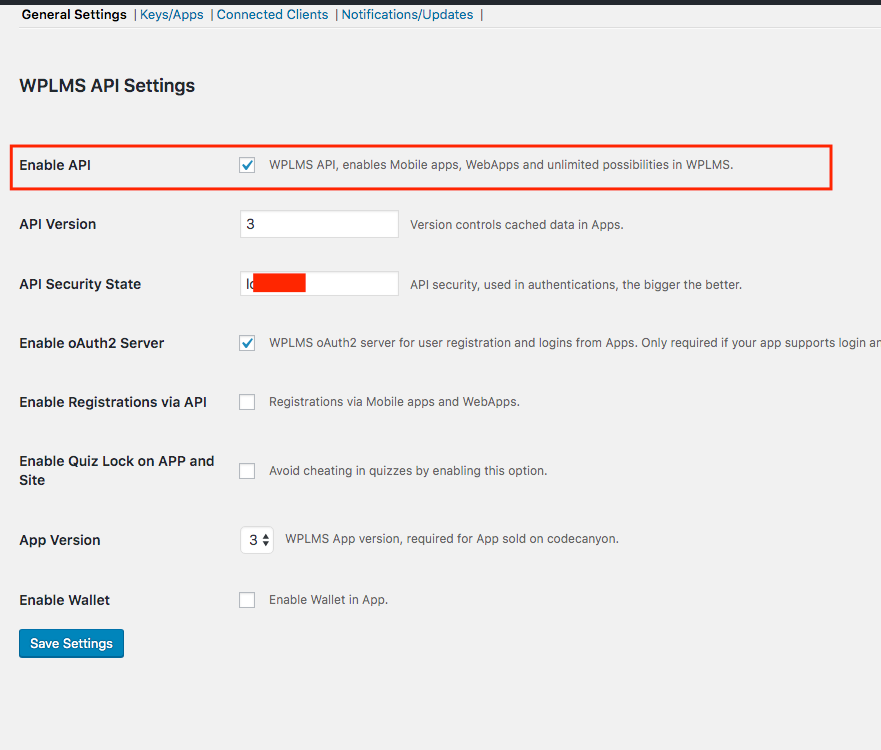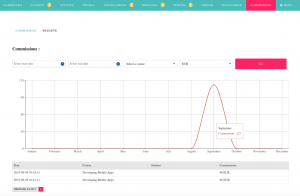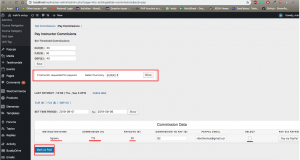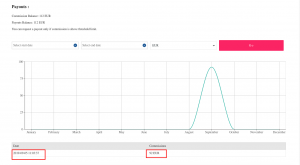We have added a new Setting in Instructor’s dashboard where they can check their commissions and payouts.
What’s in this Update:
- Tabular and graphical representation of Commissions.
- Various filter available for Commissions.
- Tabular and graphical representation of Payouts with date filter.
- Request payout feature is now available.
How it works:
To have this module you need to enable Wplms Api from wp-admin -> lms -> settings -> Api :
- The instructor opens his dashboard and select commissions.
- Whenever a student user purchases a course, some commission will be assigned to the respective instructor.
- An instructor can check all the commissions here.
- An instructor can check their payouts in payouts section.
- An instructor can also request payouts from here.
- Payout request goes to admin and admin pay respective payouts.
- All paid commission updates on payout page.
IMPORTANT NOTES :
1 . IN order this to work please enable Api from wp-admin ->LMS-> settings -> Api .
2. You would need to update vibe course module , vibe customtypes and wplms theme to version 3.9.7
3 . Please add this line in your.htaccess file :
SetEnvIf Authorization .+ HTTP_AUTHORIZATION=$0
If above line does not work please change the above line to :
SetEnvIf Authorization .+ HTTP_AUTHORIZATION=$1