WPLMS USER SESSION ADDON
FEATURES:
1. Track login and logout times.
2. Detects a logout if a user becomes offline.
3. Records Session time, automatic resume session.
4. Session path and components users visited in the PWA.
5. Recording in Firebase, no periodic calls. 100% accuracy with online status.
6. Works site-wide as soon as user logs in not just courses.
7. User closes the browser, automatic logoff detection.
SETUP:
- Download the plugin from here: https://wplms.io/downloads/wplms-user-sessions/
- Activate the plugin.
- Add Session in Profile Menu:
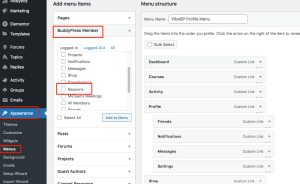
- Perform the reload nav from: wp-admin>>vibebp>>settings>>BuddyPress>>Refresh BuddyPress Navigation
- you will get it here:
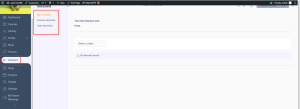
- will show the sessions like:

NOTE: YOU NEED TO SET UP THE FIREBASE CONFIGURATION FOR THIS.
can refer: https://youtu.be/0h3oECa2JMg?t=44
