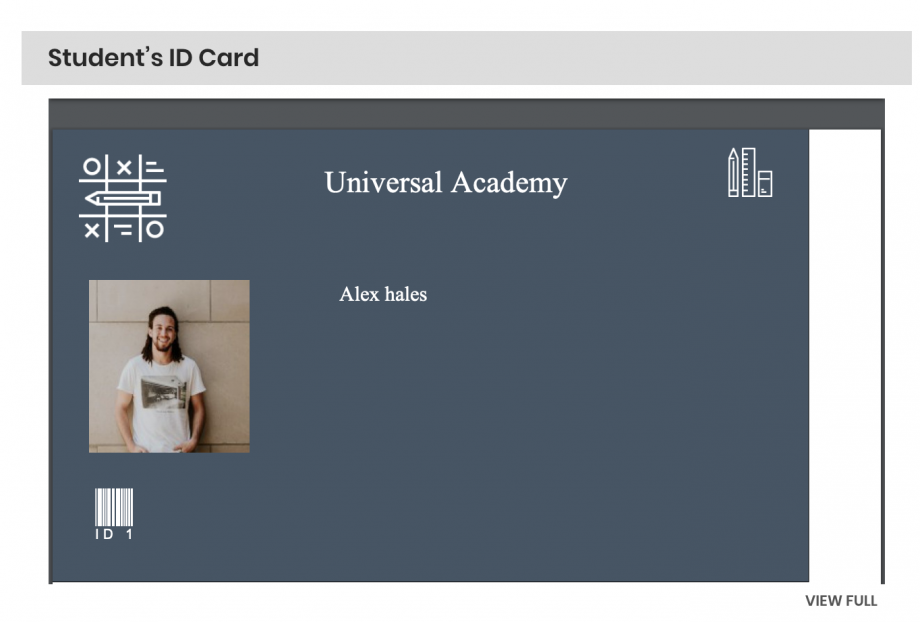WPLMS Attendance has been updated to version 1.3 with a brand new ID card builder. The ID cards are built in PDF so they can be printed on any format.
To create an ID card, simply go to WP Admin – LMS – Settings
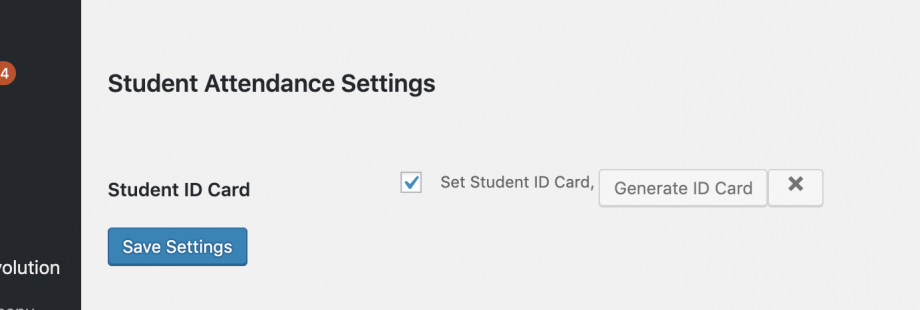
Enable the checkbox and click on Generate ID card.
A popup to build the ID card will appear on the screen this is the layout for all ID cards.
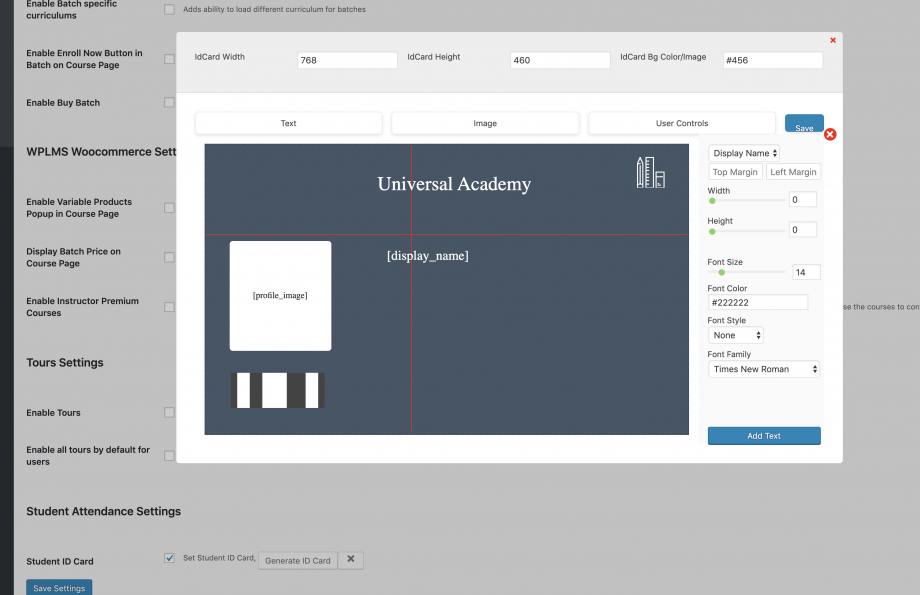
*Do not forget to click on “Edit Text” and “Edit image” while editing the text and images.
Save the settings.
There is also a BarCode function in user controls which can be used to print a bar code in the ID card.
Now go to WP admin – Appearance – Widgets and select the WPLMS Dashboard : ID cart widget and drag it into the student dashboard.
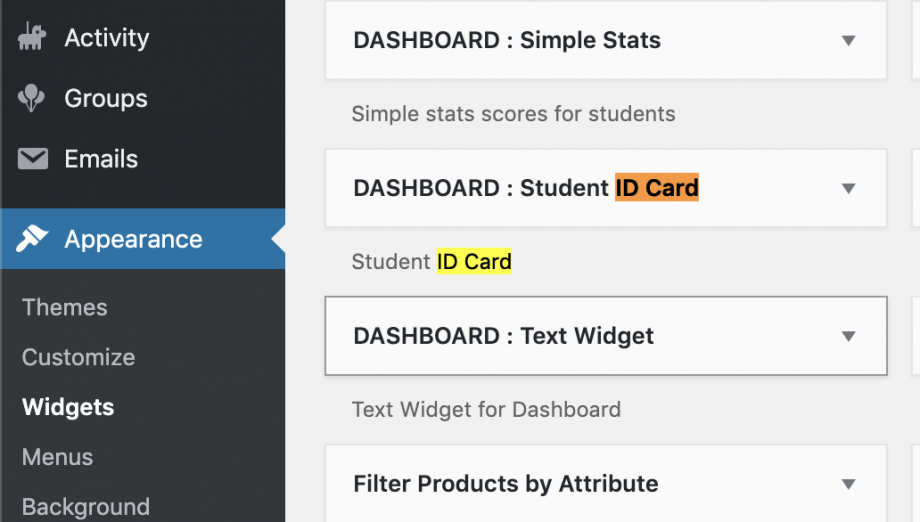
Now, the ID card is generated in PDF form and the student can download it from their dashboards.