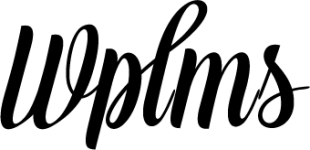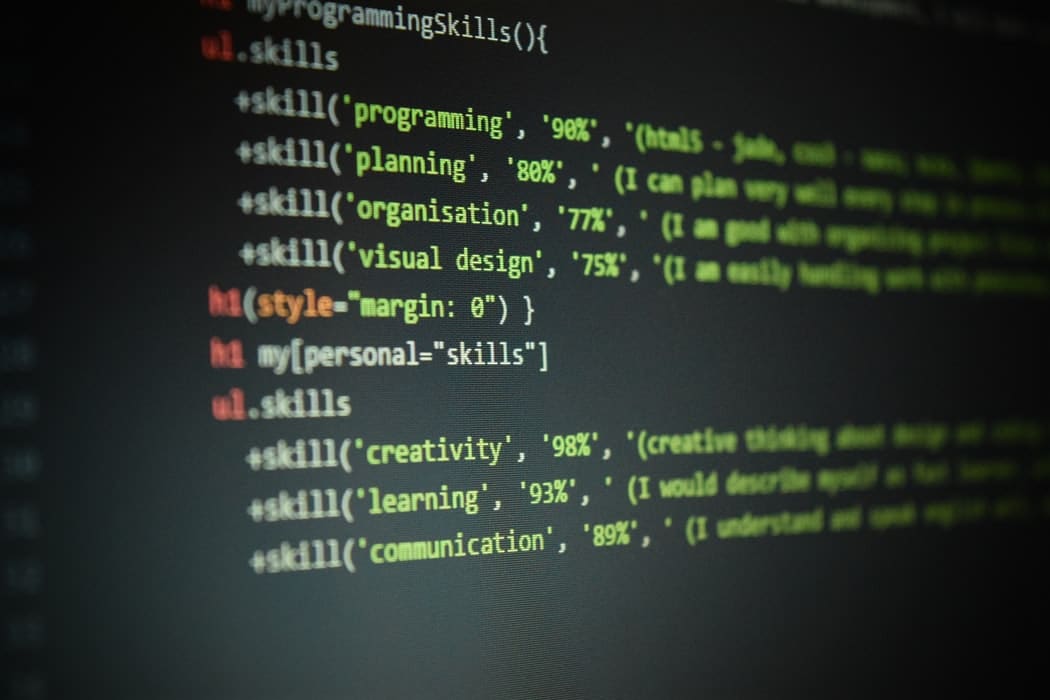
It’s been two decades since Adobe Flash has ruled the way that we had played games, watched videos and used applications on the web.
Adobe announced in 2017 that by the end of 2020, they will no longer support the flash player plug-in.
Google along with Apple, Facebook, Youtube, etc. has announced that the company is banning Flash banner support from its Adwords Advertising platform.
Today, we will learn how you can switch your eLearning course content from Flash to HTML5 and later we will discuss the benefits of it.
Steps To Convert Content From Flash To HTML5
1. Organize All Your Content
Make a collection of all the eLearning courses and contents like- audios, videos, animations, and other files so that everything is on the list. This will help you in realizing the general idea about the work that lies ahead. Make sure that nothing is left behind.
2. Rebuild And Redesign Your Course Content
Rebuild and redesign your eLearning courses so that the content should be lower in size. This will reduce the download time when the content has to be accessed via smartphones. Discussing with the members of your subject matter expert team will be a good step toward this.
3. Be Familiar With The Authoring Tools
Converting your eLearning content is a complicated process, but with the help of the right authoring tool, it can be easier. You need to be familiar with the features of the various authoring tools that are widely in use. So choose the one that suits your requirements the most.
- You can convert Flash Ads that may be blocked from automatically playing by browsers into HTML5 files with Adobe Animate.
- Adobe Edge and Google Web Designer are tools for converting Adobe Flash to HTML5. Third-party tools also exist but check their validity before downloading any free conversion tools.
4. Test The Layout Of Conversion As It Progress
All you want is to convert the eLearning content only to find out that the layout is not as per what you would have liked. Periodic checks are very important. It would be better if you prepared a customized Graphical User Interface to meet your needs.
Benefits Of Converting Flash To HTML5
Converting your Flash content to HTML5 integrates and synchronizes the learning process for different devices. This ensures that your content is device-independent and mobile-ready.
HTML5 allows you to create responsive content that flows and adjusts to the size of the screen and the users don’t have to scroll pages to access interactive learning content.
It can be customized easily without having any accessibility limitations. eLearning professionals can customize their content with the help of a viewing panel which makes your content accessible on a variety of browsers and screen sizes.
HTML5 allows for easy multimedia integration by eliminating the need for proprietary players. This helps the users in searching for the video and audio content right from the browser.
It creates dynamic and interactive eLearning courses that boost the engagement of the learners and offers them a more comprehensive eLearning experience.
Conclusion
HTML5 has a bright future ahead as more eLearning professionals are converting their content over HTML5. The process of converting all the contents will be a tough job especially when you are not familiar with these technologies. So it would be better to hire a professional that would always give a better result.
If you have any questions on how to convert your content from Flash to HTML5? We at WPLMS will be happy to advise you in selecting the right tools and we will also assist you in the conversion process.