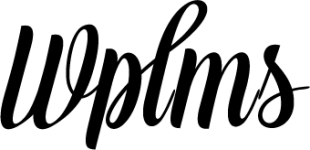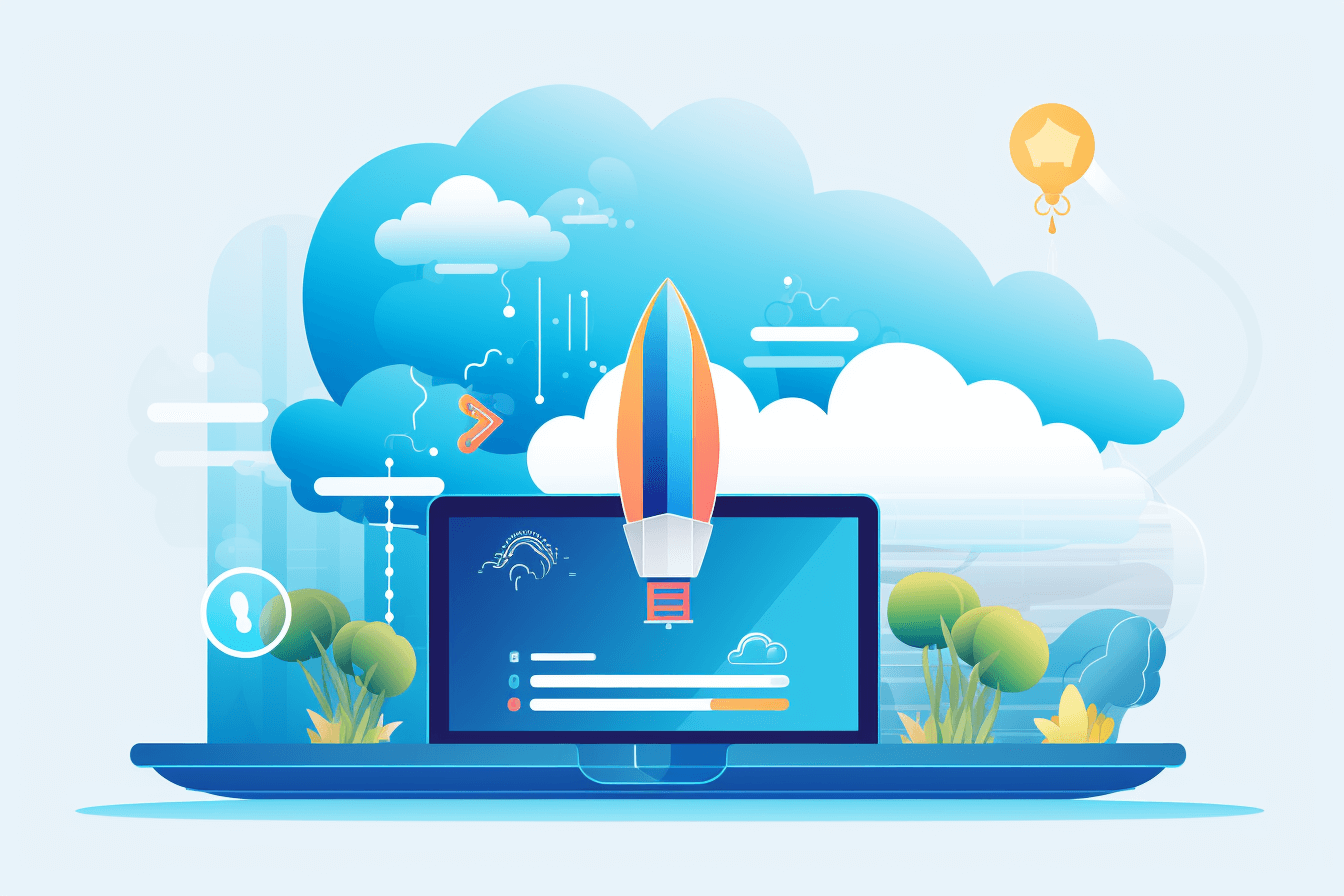
So this post comes after a long time and it comes with a news. For past several months we’ve been working on SAAS version for WPLMS ! A SAAS [Software as a Service] version means that it will be a fully hosted solution and you’ll just be managing your eLearning Academy not the WordPress.
Does this mean WPLMS will be abandoned ? No, we’ll continue our development on WPLMS as it is a great entry point for anyone who wants to start online academy. We’ll also be adding easy migration to WPLMS SAAS platform for trying it out.
Are we using WordPress for SAAS ? No. read below to find out more.
Why we decided to Build a SAAS ?
Scalability
The main inspiration for developing a SAAS for WPLMS comes from the “issues in scaling” in WordPress. We love WordPress but it has its limitations. We did give our honest try [PWA, Accelerator] in making it scale as much as possible but because of its core monolithic architecture it becomes really difficult to scale beyond a certain point.
Security Issues
The second reason was a constant nuisance caused by WordPress’s everyday security vulnerabilities. There is hardly a week in past 2 years where there has not been any security vulnerability exposed. Its come to a point where plugin hacks is no longer a news but a reality.
Breaking Updates
The fear that updates that break the site is very real. After every few months there is a breaking update or template gets outdated which forces you to update the site. I know we’ve been guilty of the same thing in the past and trust me we just want to avoid this. A SAAS provides 1 environment for all the sites, so lesser bugs and faster resolution.
Better Technologies & Features
Lets face it, WordPress was developed 20 years ago and it no longer has the edge to give you a world class software. Don’t get me wrong, a static WordPress site is really fast but add “logged in users” traffic and its performance falls drastically. While these technologies which we’re using in our upcoming SAAS have been available for few years, up until now these were not stable. Now we have the technology stack to build great features using AI & other latest technology. Ensure you’re subscribed to our youtube channel to learn more about them.
Cost Savings
Of Course it did not made any sense if our SAAS did not prove to be cost effective to our users. Our aim was always to save resources and provide better UX. Our SAAS pricing is way cost effective than your current WP hosting costs and it can be easily scaled on demand.
Deeper AI Integration
There is so much that AI can do in the field of eLearning. We were finding it really difficult to integrate all the different technologies in WPLMS. We integrated firebase’s realtime db for Chat / push notifications, but for AI we were required to integrate many more such services like vector database, open AI etc. The SAAS version provides all these inclusive in a plan without any configuration.
—
WPLMS is now in its 10th year anniversary. We’re really happy to have made so far and join incredible journeys. Many of the startups that started with WPLMS are now multi-million $ ventures. Back when we launched WPLMS it provided value as top of the line software. We want to really provide that value again.
Almost forgot, we love your suggestions ! please comment on any suggestion you have ( of course we know, less bugs , better documentation).
I really hope that you can join in our vision for WPLMS and we can offer value in our upcoming SAAS version.