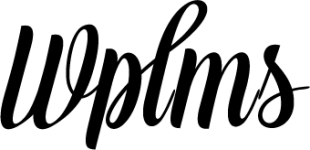There are so many tools out there that promise to be the best for you. Choosing the right tool for building your online courses can be challenging.
Trello is an online tool which arranges and prioritize your tasks, projects, documents, and notes in a virtual pinboard, organize your to-do list and plan your tasks.
Today, we will learn how to build a successful online course using Trello.
Breaking Your Courses Into Pieces
When you are creating your online course, there is a standard process through which all course creators pass like- choosing the course topic, naming your online course, contents, filming and editing videos, worksheets, etc.
It can be difficult to stay on top of everything you need to get done so break down your course content on Trello.
Create A Board For Your Course
Trello helps you to organize your online courses on Boards. When you have created your account on Trello, your next step will be creating a board with the title of your online course or you can also add a tentative title of your course.
Plan your course content
Once you have started creating your course content, you need to find out what course content you need to create and what is the main transformation your course is going to provide to the learners. So plan a course content according to the proper research and the demand created by the learners.
Make A List Of Your Course Content
Inside the board, you will find List which is like a chapter in a book and will provide you a way to breakdown and organize your primary tasks or job functions. You can add a list for each category or job function within your board. Each list will help you in organizing your workflow in a way that makes sense to you and the learners.
Create, manage and place lists in a way that makes sense to you. You can choose the title of your lists and the order in which you want to view the lists.
Use Cards To Complete Your Course
Each list contains Cards to house individual tasks. It contains checklists and details of your course contents as you complete your course content, you can move cards from one list to another. You can create as many cards as you want and give priority to the cards within your lists.
Use cards for each of the topics you need to accomplish and title it according to your course. You can write descriptions for each card, add notes within the card, and attach documents. When you’ve completed your online course and no longer want the card on your board, double click into the card and archive it.
Use Menu For The Final Touch
Once you’ve completed your entire course in Trello, you can use the menu to see the activity and other settings within the board. You can also sort through your tasks by the due date and other options to see everything you need to get done in the next week or month and then plan accordingly for the next.
Conclusion
From here, Your course creation is organized and scheduled and now you have to make it happen. Add GIFs, beautiful backgrounds, and emojis to make it more attractive using Trello. Trello is a simple tool to use it as an organizational tool but there are a ton of fancy things you can do with Trello too.