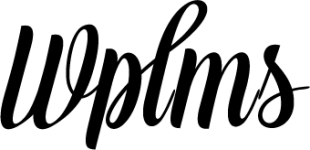As a professional, we always look to develop a tool that can help you in saving your time by providing the best possible experience to your learners.
We love keeping everything streamlined and that’s why we have added a new feature called “Course Drive” in WPLMS.
Course Drive feature allows trainers as well as learners of a course to share files among themselves. You can also synchronize your courses with Google Drive, One drive, S3 options, etc.
In this article, we will learn how the course drive feature helps you in sharing course files, benefits your learners, and provides the best possible experience.
Drive For Your eLearning Courses
WPLMS is a cloud-based Learning Management System (LMS) that can be accessed over the web from anywhere across the web. We have added a new feature “Course Drive” to our LMS. This will allow course developers and online trainers to synchronize their course files with the cloud storage service like- Google Drive, Microsoft one drive, and Amazon s3, etc.
After successful syncing of your cloud storage service with the WPLMS learning management system, whenever you upload, share, edit, and store your course files (either text files or videos) over the cloud storage then it automatically gets updated on the WPLMS. Thus, the “Course Drive” feature makes it an ideal addition to your eLearning strategy.
Benefits Of Using Course Drive
Store And Share Your Courses From Anywhere
Now, you can store and share your eLearning courses and various files right from Google Drive, One Drive, and s3. The course drive feature allows you to store videos, photos, images, and documents remotely and share them with the learners while delivering your eLearning from the LMS. Storing your courses over the cloud helps you in accessing the learning materials anywhere. This also secures your eLearning courses and you don’t have to lose another important file again.
Access, Delivery, And Edit Your Assessment
Earlier, we have made it possible to deliver your eLearning courses on mobile devices with the progressive web apps features. Now, with the course drive feature, you can upload, edit, and access your assessments from any cloud storage service in the WPLMS administrator section. Learners can access their assessments and upload their assignments easily from mobile devices. This enables the course developer and online trainer to deliver their courses and assessment while collaborating with the learners more conveniently.
Review, Revise, And Grade Learner’s Assignments.
After successfully delivering your assessment to the learners, you can easily view, review, and grade their submitted assignment right from the administrator section. Leaving feedback and putting your review by suggesting corrections will help them to fine-tune their assignments. All this can be done from the administrator section while in Google classes, you have to go through the Google docs to review and grade learners’ assignments.
Conclusion
Course Drive offers so many benefits for eLearning professionals. With WPLMS, you can use this powerful tool feature to transform your eLearning course into a highly immersive, collaborative, and interactive environment for your learners. Even if your budget is constrained, we still try to provide you with the best experience with the LMS.