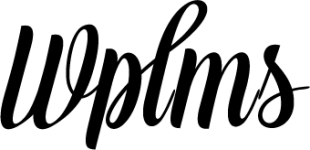When it comes to hosting a virtual classroom, webinar, meetings, and conferences many course developers look for Zoom Meeting solutions.
Have you ever thought of offering a lecture, presentation, meetings, and conference directly from your LMS instance?
Zoom Meetings is a video conferencing software that connects you with the learners better and brings you closer to them.
We at WPLMS and Zoom meetings are holding hands together to bring the best service for your organizations.
Why To Integrate Zoom With WPLMS
Integrating Zoom with the WPLMS learning management system can take your online courses as well as online training to the next level. You can easily host webinars, live meetings, online training sessions, and conferences with the students right from your LMS.
With Zoom integration, you can host meetings, live webinars, online meetings, and conferences, etc. with the industry expert and popular faces who may be unable to physically attend a meeting or event easily as a guest lecturer to boost the engagement of the students.
Zoom solutions offer you to have face-to-face connections with your learning team whenever you want. This will help you in providing a rich training course for the learners.
Benefits Of Integrating Zoom With WPLMS
Easy Integration
WPLMS always makes an effort to make your eLearning business easier and effortless. Luckily, we have also made the whole integration process of Zoom with WPLMS simpler. You don’t need an expert or a web developer to integrate it successfully. The whole process is simple and you have to just follow the few steps to integrate the zoom meeting.
You can follow the following step mentioned here https://wplms.io/support/knowledge-base/vibe-zoom-integration/
You can also follow the video for a successful integration https://youtu.be/yez6KeFAh
Schedule Conference From Your LMS
If you are already using any conferencing software for the meetings, conferences, and webinars then you must be aware of the difficult setup process for each meeting. But after successful integration of Zoom meetings with the WPLMS learning management system, you can easily by-pass the setup process in the Zoom for every meeting.
You can host your live webinar or video conferencing directly from your LMS by adding all the information and details. This way you can minimize the task of adding this information in the Zoom as it syncs information from the LMS directly.
Notify Your Learners Directly From LMS
It becomes very important to invite your learners for the live sessions. So whenever you create a meeting or video conferencing you have to push notification from the video conferencing software. This load can also be decreased when you successfully integrate Zoom with the WPLMS. Instead of sending notification from the Zoom, WPLMS automatically notifies all the registered students whenever you host a live webinar or meeting.
Your learners can join the conference or live webinar directly from the LMS. Your session is directly placed on the dashboard of the learner’s profile and can join within a single click.
Track Learner’s Performance From The LMS
If you are running a Zoom webinar without integrating with your LMS then you have to manage a learner’s performance on the two platforms i.e. on the Zoom and LMS respectively. Integrating Zoom with the WPLMS helps you to track data and the performance of your learner within the live session is easily recorded in the LMS.
This way it makes you free from calculating manual student’s attendance records and their performance which is a very time-consuming task. Now, you can calculate and view all your learner’s performance directly from the LMS.