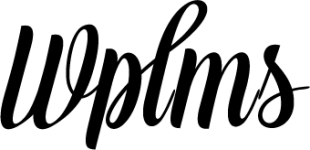Your online courses are gaining huge popularity and you want to stay in touch with your learners and looking to enroll more learners in your courses on social platforms like Facebook and Instagram.
Creating a community on Facebook will definitely work for you and will help you reach your target learners more consistently.
We at WPLMS will help you in discovering how to build a Facebook community and promote your online courses on Facebook.
Bring Learners To A Focused Facebook Community
Facebook groups are collections of like-minded people who share a common interest or goal and cover all sorts of niches and do not operate like facebook pages. So you should create a facebook group to bring learners toward your courses. Follow these steps to create a Facebook Group:-
- Choose the name of your Facebook group that people will understand right away and easy to find in a Facebook search.
- Specify the proper purpose of your group so that learners can instantly know that your group is for them.
- Add a cover image and a description to give your group a cohesive feel and welcome new members. In the description, you can tell members about your online courses, also provide a link for your online courses landing page or your homepage.
- Include a tagline that tells people whom the group is for and what they’ll get out of it tell members what they can expect from joining your community.
Post To Boost Engagement Levels
When you got that learners are rolling into your group then it’s time to boost their engagement levels.
Share relevant articles and news to promote your online courses. You can also share blog posts constantly that will help members in solving their problems. You can share two or three relevant articles from top sites each week to encourage discussion.
Sharing Prompt Posts in your community will automatically start the engagement of the learners as they can put their views among the other members in your community.
Attract Learners Using Facebook Live
Facebook Live a tool that lets you stream video with your learners at the moment. With Facebook Live, your audience can ask you questions in real-time which appears on your screen as you talk and share moments.
Set a particular date and time in advance. Let your learners know via email and social media when you’ll be live on Facebook and what will be your topic. During your Facebook Live video, show your expertise on the topic when you are living to create a sense of conversation and build trust with learners.
Instead, you can also upload your course videos to engage learners and promote your online courses. You can secure these videos using watermarking, encrypting, etc. from being stolen by unwanted threads.
Attract Learners Using Facebook Ads
While building a Facebook community make sure that your ads are everywhere to target your learners. When your course ad will show up in their newsfeed several times, more learners will see your courses and will recommend to the other learners.
While setting up your ad to attract more learners to your Facebook community, focus on the learners with the detailed section of your course to promote your online courses. Your Facebook ad must provide a page post that can catch your learner interest or an invitation to join your Facebook group.
Conclusion:-
In my opinion, creating a Facebook Community and constantly posting will get your online learners involved. Post questions, solicit their feedback, and make them feel like a valuable member of the team will boost their engagement with your courses. This will increase your sales growth and reputation in the market.
sikiş
sikiş
türk porno
porno porno
erotik hikaye
brazzers