Premium Addons now available for Free Trial 30 days.
We're introducing a new feature called "Free Trials" in WPLMS 3.7 version. You will be able to try our premium addons right to your WPLMS Site for Free for 30 days.
The motive is to allow users to try out several premium plugins before purchase and get to know about what the plugin can do and how it can enhance the theme feature set.
https://www.youtube.com/watch?v=p5uyEkm83-A
adana gecelik escort
Currently only 1 trial per plugin is available for 30 days. After the trial period is over which you will get a warning message in your dashboard which gets removed as soon as you activate the corresponding plugin with its license key ( ? ).
For any query or update you can write to me at [email protected]
WPLMS Chat 1.2
WPLMS chat update 1.2 is now live. We’ve added few new features in the Chat application.
- You can now customise chat appearance via Theme customizer – Chat
- Chat settings are now divided into “Live” and “Chat”. The Live settings will be common for all “Live addons”
- Bug fix : Saving Private key
- Bug Fix : Issues with Jetpack ( jetpack loads outdated scripts )
- Bug Fix : Issues with profile image uploading ( bpplupload uses outdated scripts )
- Bug fix : Issues with group image uploading ( bpplupload uses outdated scripts )
WPLMS WooCommerce update 1.8
- Missing Translations added in Instructor premium course form
- Search form added in Instructor premium course in Backend, WP Admin - LMS - Settings - Instructor premium courses
WPLMS Chat is now Available
WPLMS Live chat is now available. This is a part of bigger project WPLMS Live, we call it Live as all the features included in this set would be realtime. There are several projects lined up, realtime Appointments, whiteboards, notifications and others.
You can purchase it from here : https://wplms.io/downloads/wplms-chat/
You can also try it out at wplms.io , you'll notice there is slightly different interface for non-loggedin member and logged in member. The interface is slightly different for instructor or administrators.
WPLMS Chat is specifically designed for eLearning needs. Unlike regular chat plugins which only offer Pre-sales chat, WPLMS Chat is capable of handling much more. Which includes Group chat, personal chat, course specific chats and much more. It has an inbuilt notification system and can be connected to several LMS functions.
Use case 1 :
A user searching for course can chat with instructor by clicking on his avatar.
Use Case 2 :
Course pre-sales chat , prospective students can chat with instructor. Course pursue chat, students pursuing courses can chat with each other.
Use Case 3 :
Students can chat with each other and invite other members to become a part of the chat.
Use Case 4 :
You can enable a system where you can embed a Chat in a unit and the course instructor has the power to mark student's unit as finished. So, a course instructor
-
WPLMS Chat will be available from WPLMS 3.6 version.
Introducing WPLMS Live
We're really excited about launching a new section in WPLMS called as "Live". This section is an enhancement to existing WPLMS and comprises of all the features which work in Real Time. For example : Live chat
All these features are built on ReactJS & Firebase, so a Google account is a pre-requisite for these features.
We're going to add these features as addons for WPLMS.
Upcoming in WPLMS
Just a quick note on things we're currently working on : matbet giriş
- WPLMS Appointments : REACTJS Appointments with service directory matbet güncel giriş and appointment management. Built on latest ReactJS, powered by API, to be included in App as well. Releasing this month.
- WPLMS Tools : WPLMS Chat - Node.js powered chat for WPLMS. Course wise, group wise.
- WPLMS Tools : WPLMS href="https://teknoob.com/matbet/" title="matbet">matbet Whiteboard : Node.js powered application for whiteboards and collaboration in WPLMS.
- WPLMS on ReactJS : Started re-writing WPLMS on ReactJS. Brand new Course builder.
- WPLMS SAAS : Node.js backend for WPLMS for activity recording and realtime Statistics generation. Taking of bulk of load from your servers to our SASS servers.
Migrating to new site WPLMS.io
We've migrated WPLMS support from http://vibethemes.com/documentation/wplms to https://Wplms.io/support , all your accounts and data has also been migrated. Simply login to your account with existing username and passwords. The new site WPLMS.io is on a brand new server infrastructure with more processing power which is secure and faster than the previous one. This will help us in ensuring lesser redundancies and downtime for the growing WPLMS Community.
Please share your feedback on our new site.
WPLMS 3.2 : New Documentation, Site Export/Import and Page Builder Visual Composer integration

- Updated Documentation : We've completely revamped our documentation. Special focus has been on Getting started guide and on common issues.
- Page Builder to Visual Composer integration : you now get Page builder components mapped to Visual Composer.
- Site Import/Export Wizard : Just like the WPLMS Site setup wizard, you now get a site import/export wizard. This is useful for developing sites locally and then migrating to a live site with full content, courses, pages and everything intact.
- Child Themes integration in Setup Wizard : You no longer need to install the child theme for different design options. Stick with the blank child theme and you can import any child theme demo in your site.
WPLMS RoadMap
WPLMS is now over 3 years old and we've followed a progressive journey towards achieving the objectives of this theme. We've covered a lot of feature requests in the past and will continue to do so in future as well. However, we also feel the need to share the roadmap for WPLMS, to keep our users informed that the VibeThemes team is still committed to the original WPLMS project.
Below is the roadmap for WPLMS, these points may not be covered the order specified:
In Point 6 we will also try to cover SCORM 1.2 compliance .
- WPLMS Student Mobile App [Live -> link]
- WPLMS Instructor Mobile App ( course creation )
- WPLMS Bootstrap 4 migration or FlexBox & CSS Grids
- WPLMS new font end Page builder (custom header/footer, pages, courses ) *
- WPLMS migration to javascript framework <-- ReactJs work commenced on 5th January'18
- 100% WPLMS xAPI/TinCan compliance. Export/Sell your courses on any LMS.
- WPLMS Instructor booking system(Available by March 18)
- WPLMS Chat app * (Available by March 18)
- WPLMS , LRS record activity on custom LRS *
- Migration from Moodle
In Point 6 we will also try to cover SCORM 1.2 compliance .
Demo Switcher in WPLMS 2.8
In WPLMS 2.8 we've now added a brand new demo switcher. It is much faster than the site setup wizard and imports only the necessary features like the home page with slider and the customizer. Since there were multiple requests from users to switch between the demos we've added this feature for easy switching between the demos.
Refer video for Walkthough :
User Guided Tours and Walkthroughs in WPLMS
In WPLMS 2.8 we've added user guided tours feature, also known as walk throughs. This a step by step guide to achieve an objective in a software.
Below is a small snapshot of how it works.
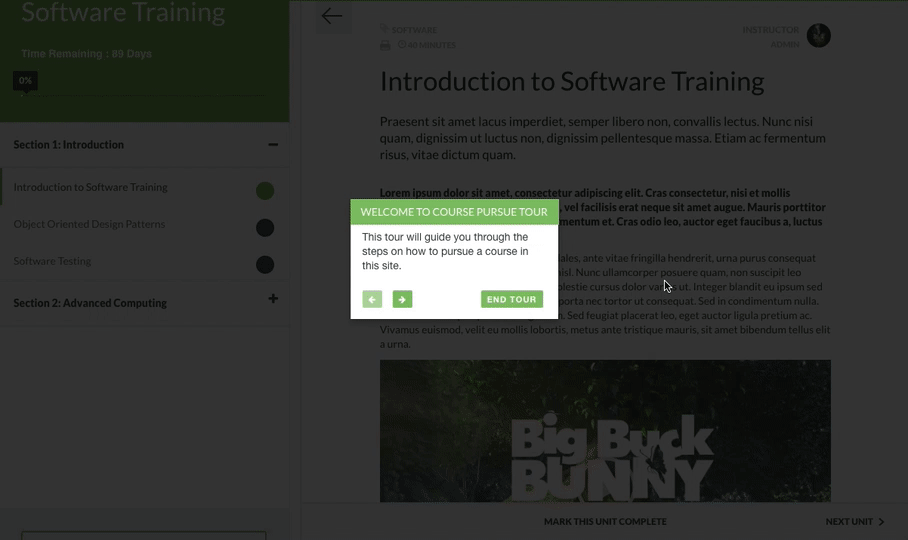 For complex systems such as WPLMS it was almost imperative to add this feature. So that we're able to better guide our users on how to use the theme more effectively.
Tours are classified based on User roles, so we have student tours, instructor tours and administrator tours.
Using this feature :
For complex systems such as WPLMS it was almost imperative to add this feature. So that we're able to better guide our users on how to use the theme more effectively.
Tours are classified based on User roles, so we have student tours, instructor tours and administrator tours.
Using this feature :
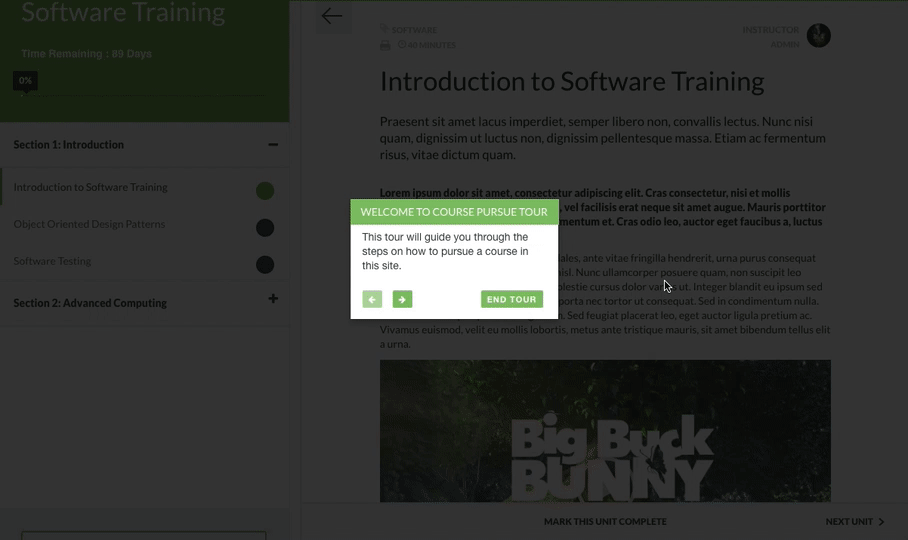 For complex systems such as WPLMS it was almost imperative to add this feature. So that we're able to better guide our users on how to use the theme more effectively.
Tours are classified based on User roles, so we have student tours, instructor tours and administrator tours.
Using this feature :
For complex systems such as WPLMS it was almost imperative to add this feature. So that we're able to better guide our users on how to use the theme more effectively.
Tours are classified based on User roles, so we have student tours, instructor tours and administrator tours.
Using this feature :
- Instructors will be able to better guide their students on how to use the site for various tasks.
- Administrators will be able to guide instructors on various activities in the site.
- We (Vibethemes) will be able to guide administrators on how to do various configurations in their sites.
Ajax Login, Registration and forgot password email template
In WPLMS 2.5.2 we've added Ajax login and registration feature, which also supports forgot password email template. All you need to do is enable the switch WP Admin - WPLMS - BuddyPress - Enable Ajax login and registration.
Once the above setting is enabled :
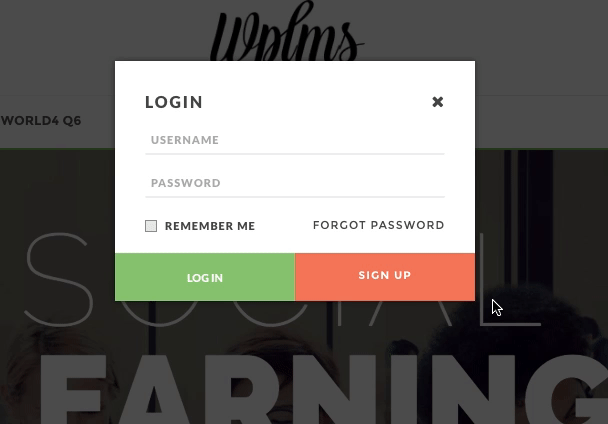 Refer tutorial for further information.
Refer tutorial for further information.
- All validations happen via ajax which means users are not redirected to WP login screen when they enter a wrong password.
- Forgot password and registration open right within the login popup and everything including the registration happen in ajax mode.
- Users in your site login via ajax which avoids overheads and better for security when login happens via wp-login.php thereby exposing the login script.
- Faster and better user experience for users as they no longer need to open a new page for forgot password or registration.
- Forgot password template has been added. Although this is pending in BuddyPress, we've gone ahead and added it in WPLMS. You'll get an option to import a page template as soon as you update the vibe course module plugin.
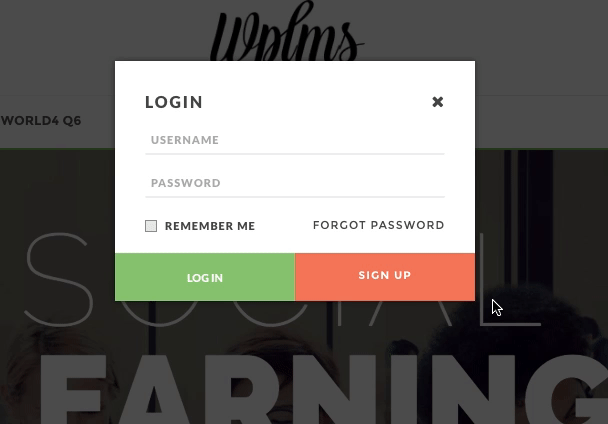 Refer tutorial for further information.
Refer tutorial for further information. Upcoming features in WPLMS version 2.5
We've made some improvements in WPLMS 2.5. While majority of pending bugs have been fixed, we've also made some improvements in the design of the theme.
Changes in the one click installer
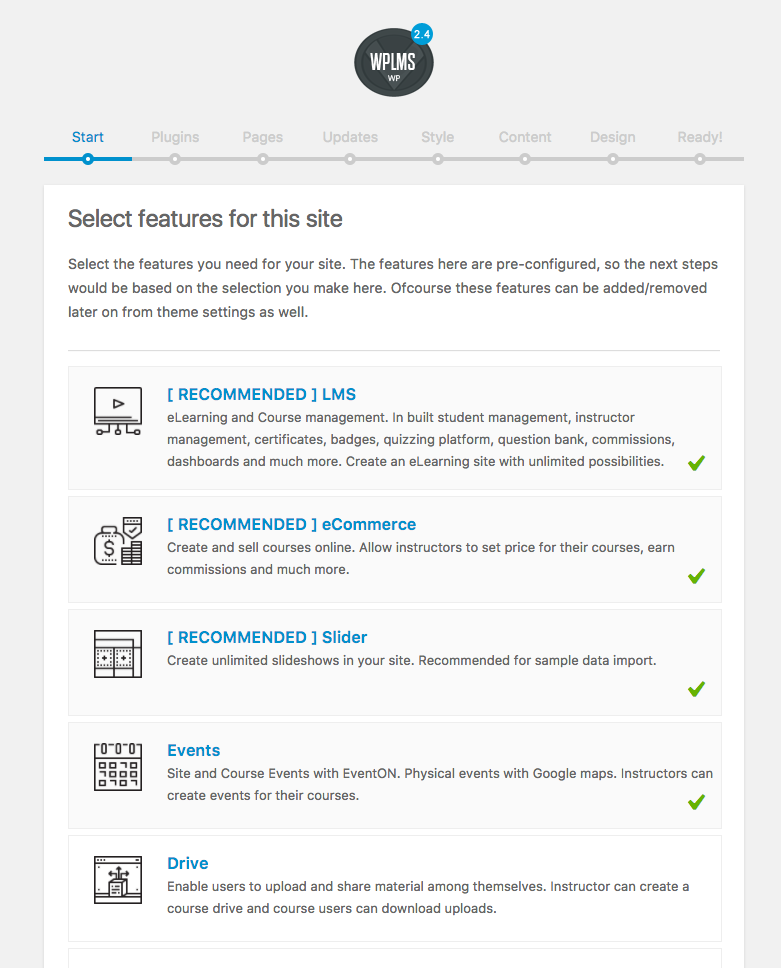 The old installer is still present in the theme so users will still be able to import all the data using the old importer. The new installer only has the demo data content, so users would not be able to import data from child themes using this installer. However, the data from installer can be imported on any child theme.
Changes in the Course status page
The old installer is still present in the theme so users will still be able to import all the data using the old importer. The new installer only has the demo data content, so users would not be able to import data from child themes using this installer. However, the data from installer can be imported on any child theme.
Changes in the Course status page
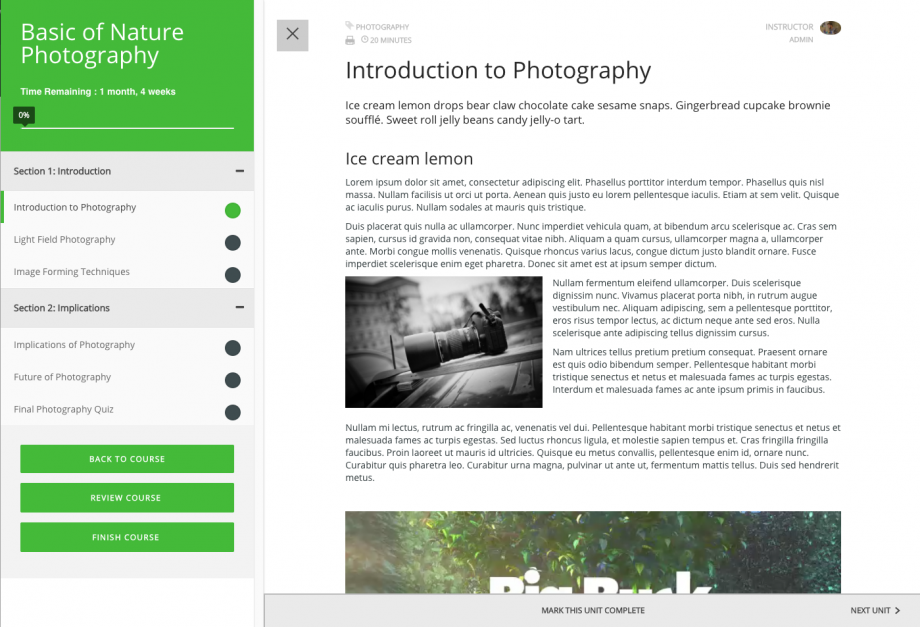
- We've added a brand new one click installer which will help you to install the theme.
- Conditionally install plugins based on the features required in your setup.
- Switch between demo themes.
- Install content like install the pages (home page) without switching the theme or overwriting any other content.
- Install sample slider from any demos.
- Import widgets, dashboard areas, mega menus easily without losing current settings.
- Switch logo and colors easily.
- Works with Updated Envato API, for faster updates.
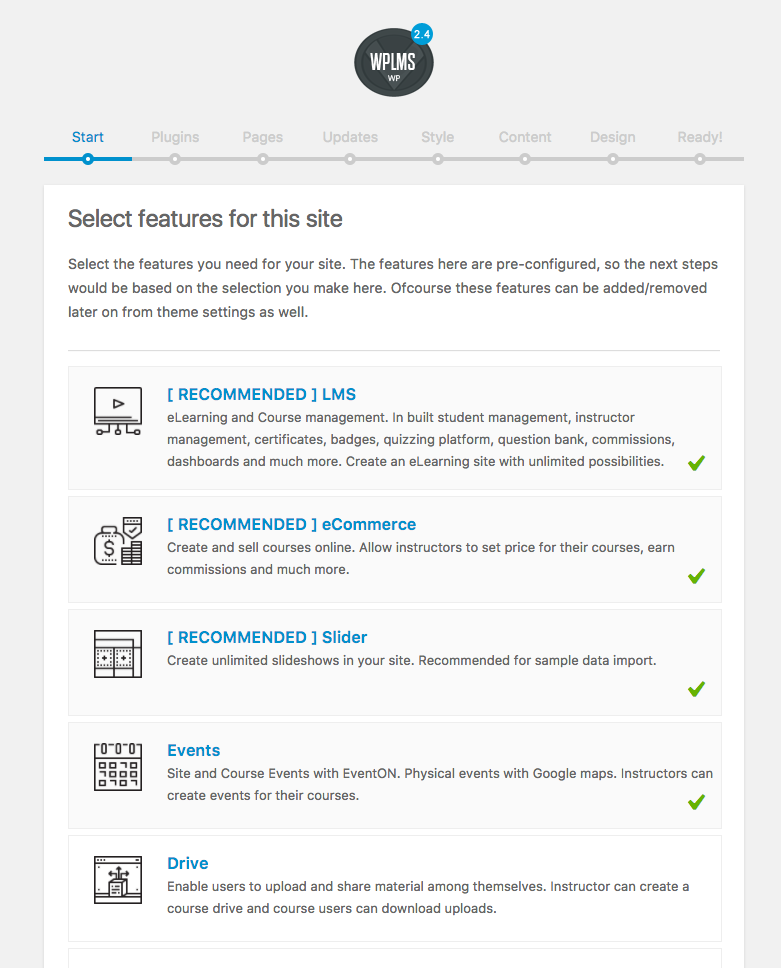 The old installer is still present in the theme so users will still be able to import all the data using the old importer. The new installer only has the demo data content, so users would not be able to import data from child themes using this installer. However, the data from installer can be imported on any child theme.
Changes in the Course status page
The old installer is still present in the theme so users will still be able to import all the data using the old importer. The new installer only has the demo data content, so users would not be able to import data from child themes using this installer. However, the data from installer can be imported on any child theme.
Changes in the Course status page
- Update course status page template
- Allows full screen mode for better content viewing.
- Switch between templates from WPLMS - Course manager area.
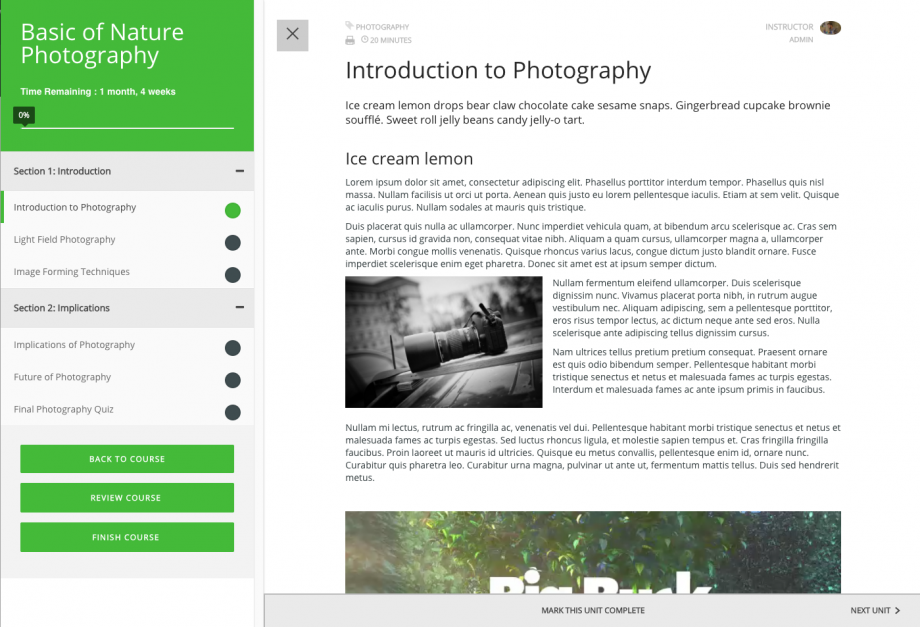
Coming up new features in WPLMS 2.4
WPLMS 2.4 comes with a lot of new features. Most of these features have been added based on on feedback from our users.
Dynamic Quizzes :
https://www.youtube.com/watch?v=Czvx9Lwf9H4
Check Correct Answer in Quizzes instantaneously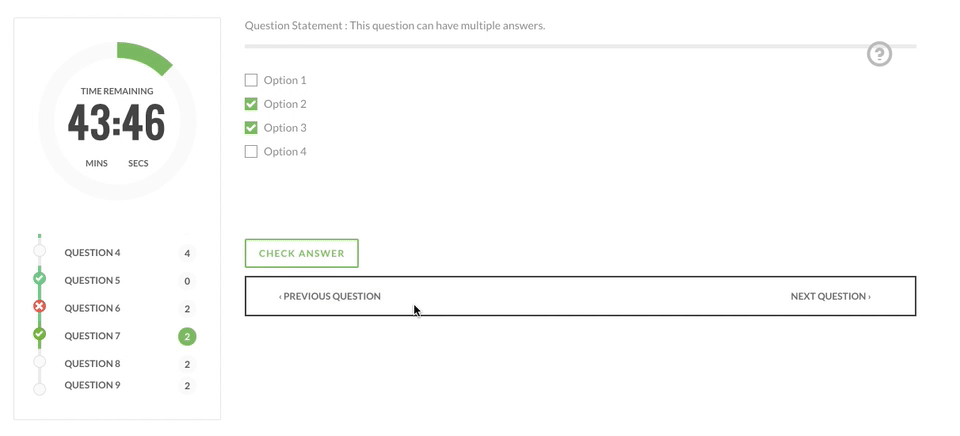
Multiple Fill in the blanks and Select dropdowns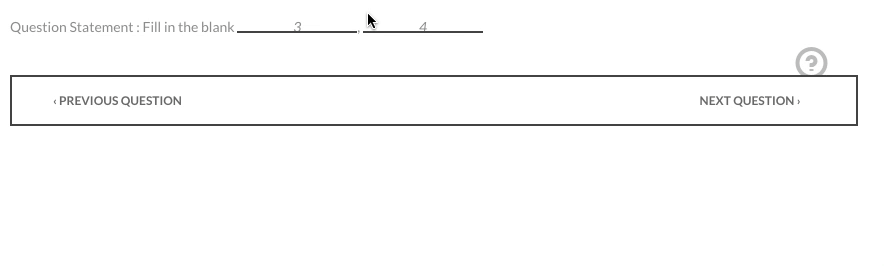
Survey Question type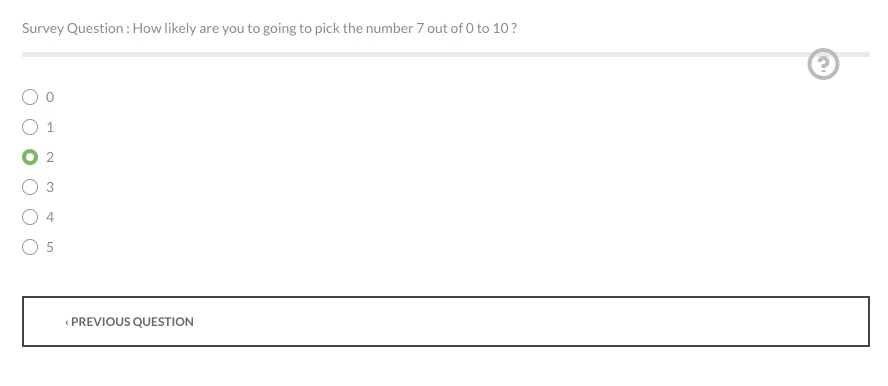
Page Loading effects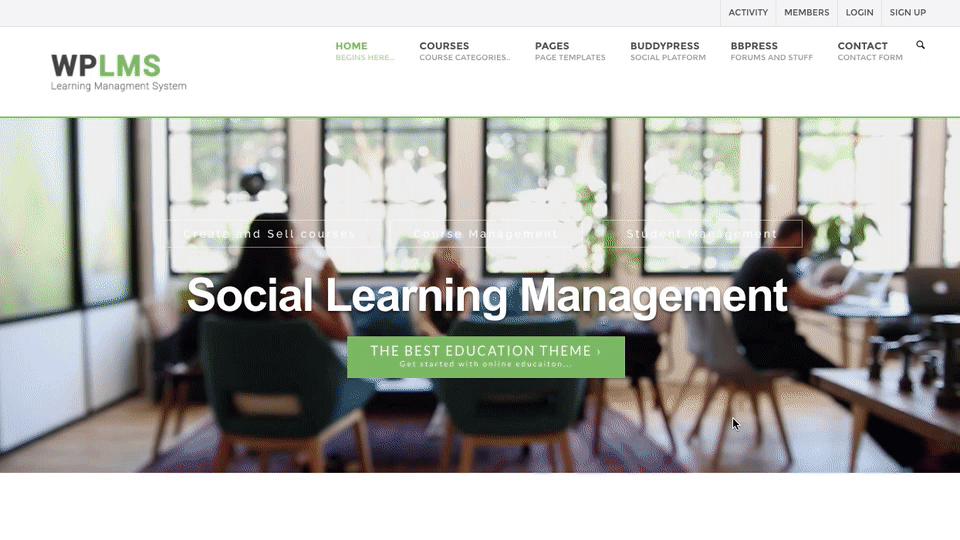 Auto Filter switch in Course Filters widget
Auto Filter switch in Course Filters widget
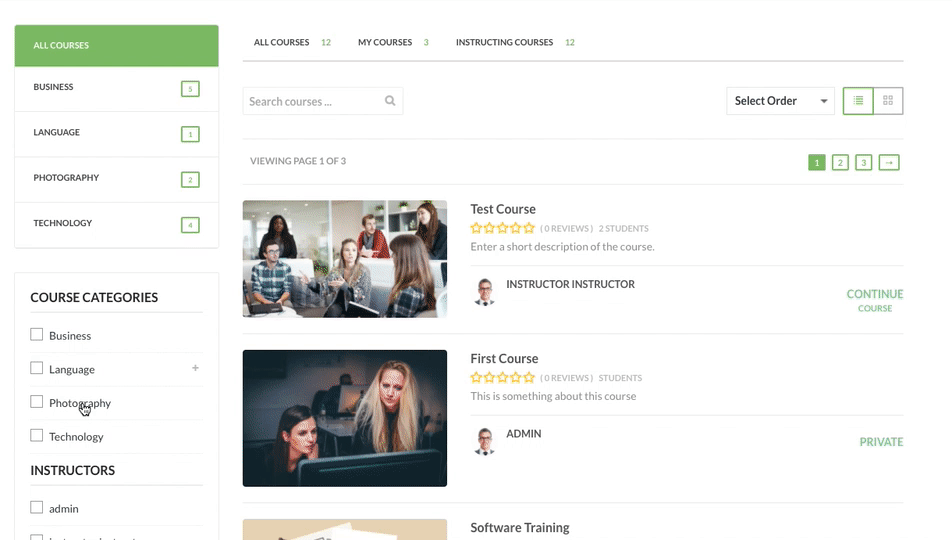
Instructor courses in Profiles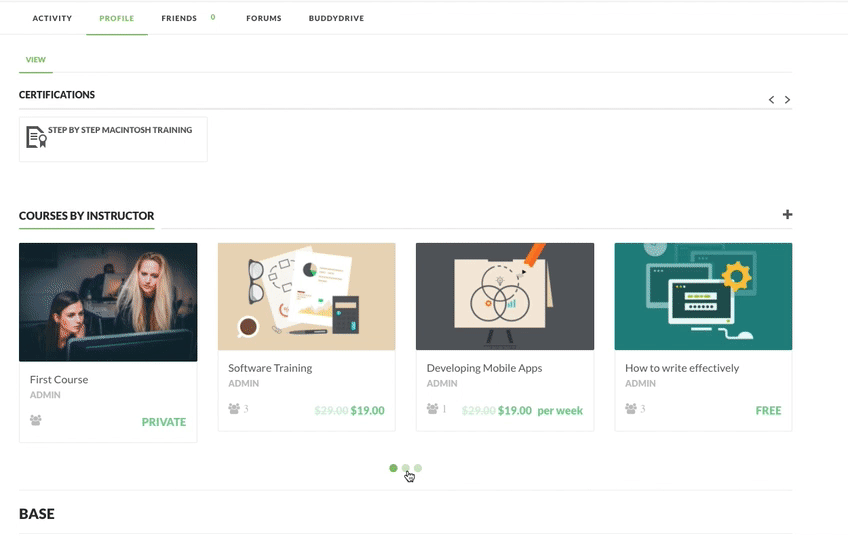 Many more improvements have been added, most of the improvements focus on speed and usability.
More updates releasing in the coming week are :
Many more improvements have been added, most of the improvements focus on speed and usability.
More updates releasing in the coming week are :
Check Correct Answer in Quizzes instantaneously
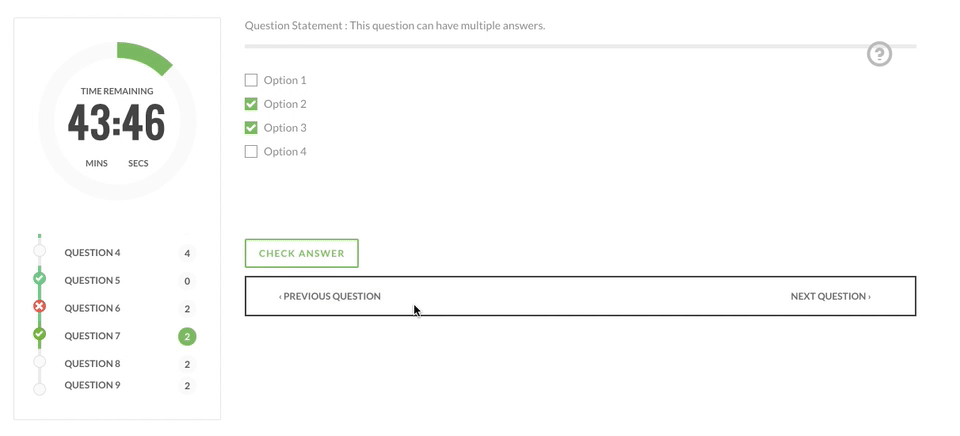
Multiple Fill in the blanks and Select dropdowns
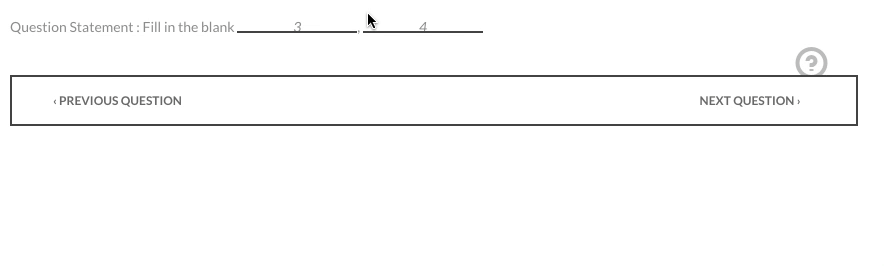
Survey Question type
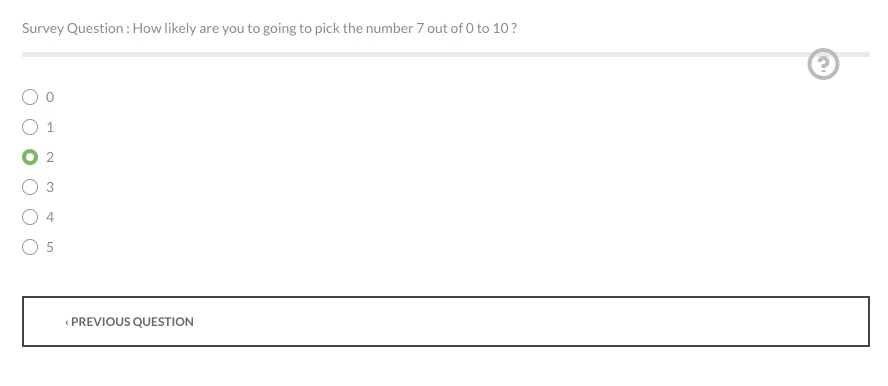
Page Loading effects
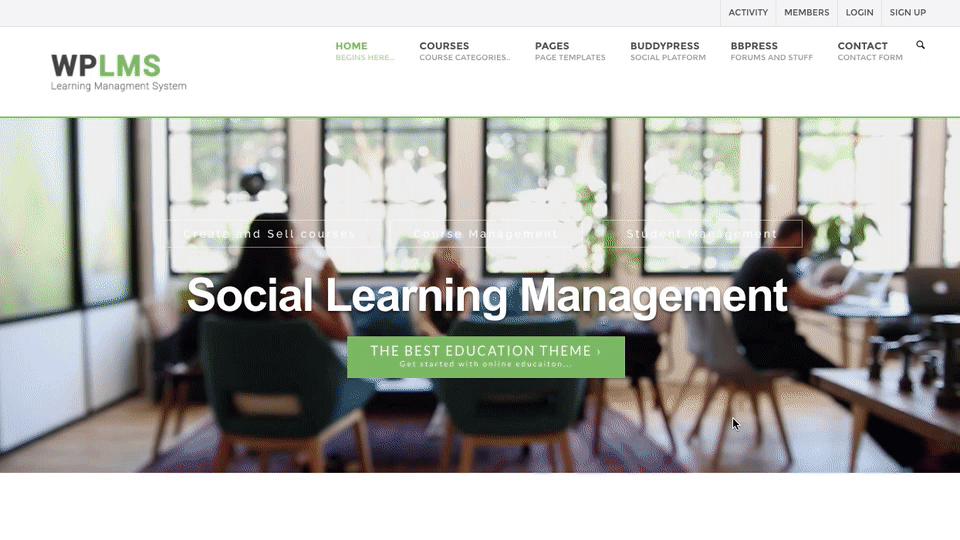 Auto Filter switch in Course Filters widget
Auto Filter switch in Course Filters widget
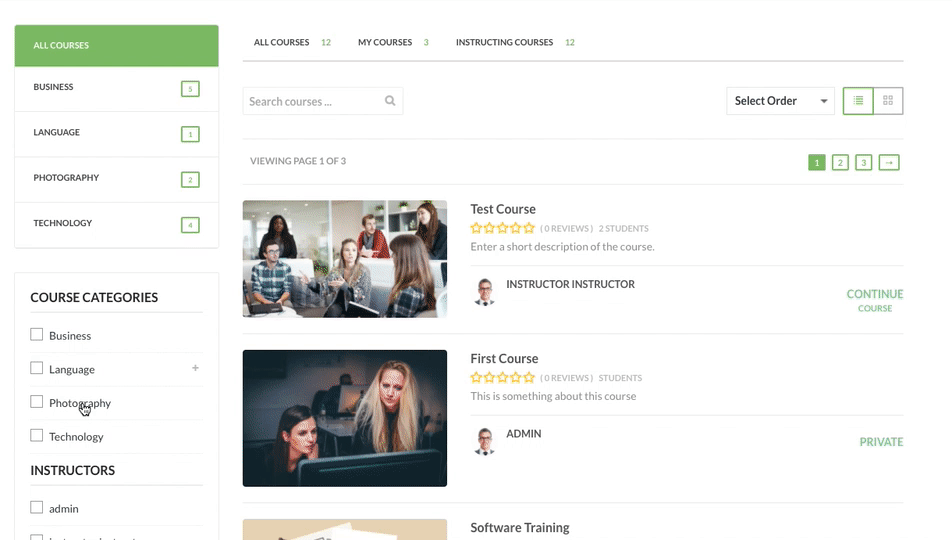
Instructor courses in Profiles
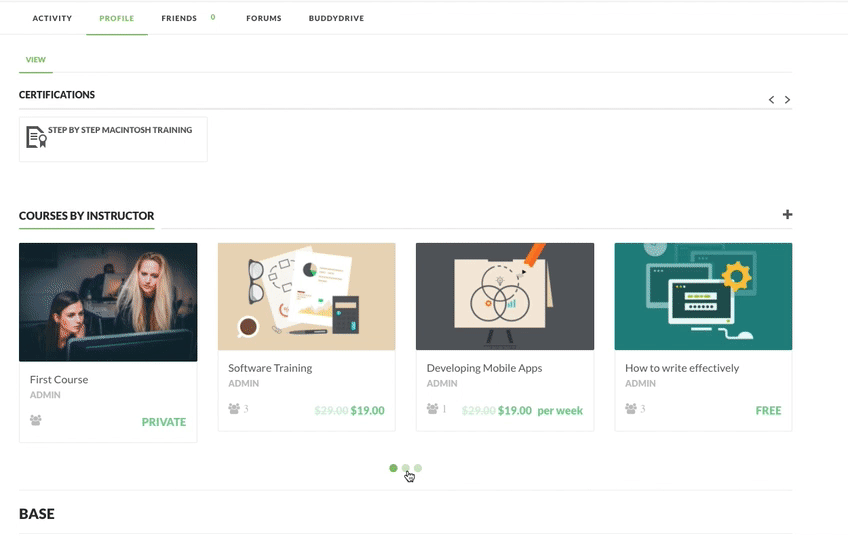 Many more improvements have been added, most of the improvements focus on speed and usability.
More updates releasing in the coming week are :
Many more improvements have been added, most of the improvements focus on speed and usability.
More updates releasing in the coming week are :
- PL Upload integration in WPLMS S3 : You can now upload any video size in your Amazon S3 account.
- WPLMS WooCommerce : Display pricing in Popup format and for Batches in Sidebar format.
WPLMS will be back in few minutes/hours..
The theme WPLMS has been soft disabled on Themeforest. The reason is the plugin Layerslider 5.x version is impacted by a malware. Since the plugin was included in the theme, it has been soft disabled till the time we update the plugin and resubmit the theme for approval.
We have resubmitted the theme with updated Layerslider plugin. Anyone using the Layerslider plugin please update it.
Refer this tutorial for help : https://wplms.io/support/knowledge-base/updating-layer-slider-in-wplms/
The theme has been resubmitted for approval and will be back in few hours.
Thanks for patience.
