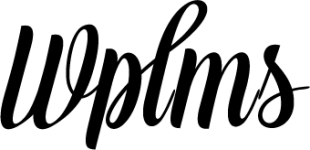Do you need to deliver on-the-go training to your learners?
Confused about choosing the best mobile training solution for your eLearning business?
Mobile training solutions are best to deliver remote training and just-in-time training for learners.
In this article, I will share some insider tips that will help you in finding the best mobile training solution for your eLearning courses.
Factors To Consider While Choosing Mobile Training Solution
If you want to deliver remote courses on-the-go to your learners then a mobile training solution is essential for your eLearning business. Having your own training solutions means getting rid of monthly LMS subscription fees and longer LMS software learning curves. However, there are numerous factors to keep in mind while considering on-the-go training solutions from initial costs of content development to the overall budget. Here are some factors that you can use while choosing a mobile training solution for your business.
Look For Mobile-First Training Solution
A lot of training solutions are designed for the web and then tailored for delivering training on smartphones. Mobile-first training solution means that the software is designed for delivering courses effortlessly on the small screen like- smartphones, tablets, etc. Always look for a mobile-optimized training solution for automated delivery of training on the smaller screens. This will deliver resized training according to the screen size of the users.
Zero Training/Content Creation Costs
Many online trainers and course developers don’t consider the cost of content creation while considering mobile training solutions and have to pay an extra cost while having the content created in-house by the L&D team they already have. You must invest in a training solution that offers your zero content creation cost and offers you graphic design, content sample, interactive images, and videos to create more compelling content without hiring a niche expert.
Easy Resource Migration
Do you already own LMS software? Or do you want to move them from traditional training? In either case, you have to migrate all your resources from one platform to another. Therefore, it becomes essential to consider training software that allows you to migrate all your assets easily from the previous one. Other factors to be considered are-
- It should support your interactive and immersive eLearning content
- Don’t require additional L&D employees with niche expertise
- Ensure data security and accessibility
- Easy upload
Better UX/UI Design
A better user-interface and user-design are the key aspects to deliver mobile training to your learners. Consider a training solution that doesn’t require any tech-savvy developers to help you fine-tune the interface and backend coding. Better UX/UI design helps you in delivering training that doesn’t stumble through broken links and other navigation hurdles. It keeps the learners engaged while going through your training.
24/7 Support And Regular Upgrades
Keeping aside all the benefits and cutting-edge training experience that a training software offers, go for the training solution that offers you 24/7 support services so that you can deliver your training without any failure. Regular software upgrades help you in integrating new features and tools that target modern challenges and enhance the effectiveness of your training.
Free Trials To Fine-Tune Solution
Still, have a doubt? sign up for free trials and demos of the training solution to have a reality check of the software whether it delivers everything it promised. Verify that whether it works properly, contains all the features or not, whether easily integrated with another app or not.
izmir escort